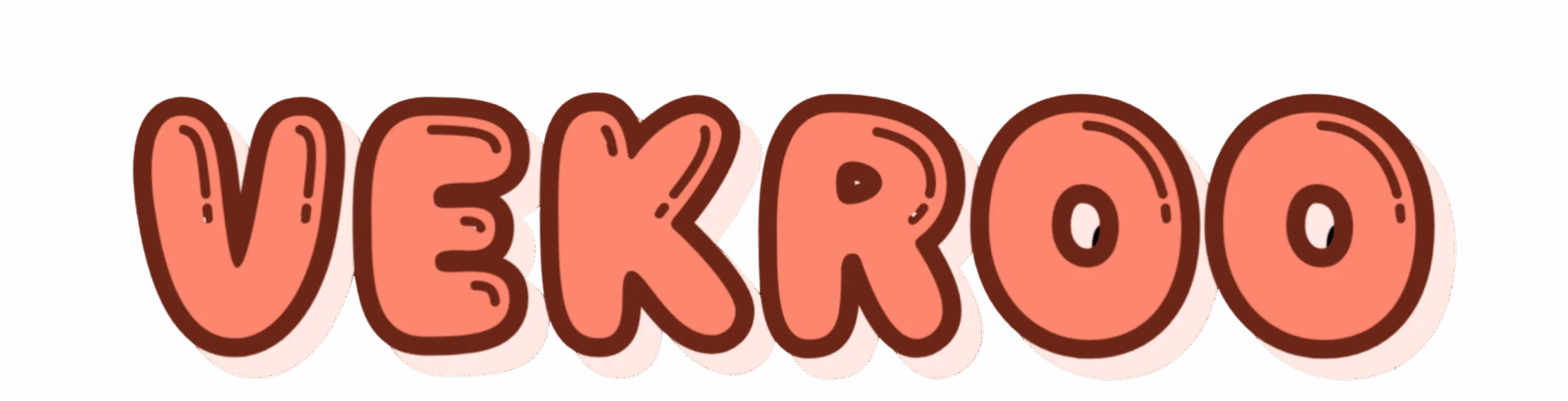In this article, we are going to delve into the nuances of mastering this particular art form, and provide actionable tips to enhance your pet photography skills.
Imagine this: you’ve captured an adorable picture of your pets, each with their distinct personalities shining through. The lighting is perfect, their poses are charming, and the setting is picture-perfect. But when you start editing, you notice a stark difference in their fur color, a distracting element in the background, or an inconsistency in the shadows. This is where the skill of retouching multi-pet photos comes into play, enabling you to merge the individual elements harmoniously for a well-polished result.
In today’s digital era, the advent of advanced editing tools has opened a new dimension in photography, allowing us to perfect our images post-capture. Yet, while these tools are incredibly powerful, they require a certain level of expertise and a delicate touch. This is especially true when it comes to multi-pet photography, where you’re not just dealing with different animals, but also different colors, textures, and lighting conditions.
The Challenges of Multi-Pet Photo Retouching
From inconsistent lighting and shadows, differing fur textures, and variable colors to removing unwanted elements and creating a cohesive composition, the challenges in multi-pet photo retouching are plenty. But, fear not! We will address these challenges in this guide, providing you with comprehensive insights and strategies to overcome them and master the art of retouching multi-pet photos.
Mastering the Basics
Before we delve into the advanced techniques, we will first revisit the basics of photo retouching, ensuring you have a solid foundation to build upon. We’ll go through the importance of shooting in RAW format, the nuances of exposure and white balance adjustments, and the techniques to correct color and tone inconsistencies. Understanding these fundamental concepts is critical to the process of retouching multi-pet photos for seamless cohesiveness.
Advanced Techniques for a Cohesive Composition
Once we’ve refreshed the basics, we’ll dive into the advanced techniques for creating a seamless composition. These techniques will cover aspects such as dealing with differing fur textures and colors, managing variable lighting conditions, and removing distracting elements from the frame. We will also explore the art of blending and compositing multiple images, a crucial technique when retouching multi-pet photos.
By the end of this comprehensive guide, you will not only be equipped with the knowledge and tools to retouch multi-pet photos like a pro but also gain a newfound appreciation for the art of pet photography. So, grab your favorite cup of coffee, get comfortable, and let’s embark on this exciting journey to master the art of retouching multi-pet photos for seamless cohesiveness.
The Magic of Multi-Pet Photo Retouching: The Basics
As a pet owner and photography enthusiast, you know the joy and challenge that come with capturing perfect shots of your furry friends. Multiply that by two, three, or even more pets, and the difficulty increases. But, with the right skills and knowledge in retouching multi-pet photos, you can create images that exhibit seamless cohesiveness. Let’s dive into the art of retouching multi-pet photos.
Retouching, as the term suggests, involves the process of altering an image to improve its overall look. It can include adjusting the color balance, enhancing the sharpness, or even removing unnecessary elements. When it comes to multi-pet photos, the retouching process becomes more challenging, considering the unpredictability of animals and the need to maintain consistency in the image.
However, with a keen eye for detail, the right tools, and adequate practice, you can master this skill. To help you in this journey, I recommend watching the video “Pet Photography Tutorial: Editing an Image from Start to Finish” by Kaylee Greer on YouTube. This video provides an in-depth understanding of retouching pet photos and can be a great resource to start with.
Setting up the Stage: Camera Settings and Composition
Before we delve into the technicalities of photo retouching, it’s crucial to start with the right foundation. The initial steps of capturing multi-pet photos play a significant role in determining the quality of the final image. First, you must understand how to use your camera settings optimally. The aperture, shutter speed, and ISO settings should be appropriate for the lighting conditions and the movement speed of the pets. Understanding how these factors work can significantly reduce the amount of retouching you need to do later.
Next, we move to composition. Just like any form of photography, composition rules apply to multi-pet photos too. The rule of thirds, balancing elements, and using leading lines are some of the tactics you can employ. The aim should be to capture the pets in a natural, comfortable environment, avoiding forced or unnatural poses.
For more insights on this topic, check out the video “Pet Photography Tips: The Basics” by B&H Photo Video on YouTube. This video tutorial will help you understand how to set up your camera and choose the right composition for your multi-pet photos.
Choosing the Right Tools: Software for Retouching
Once you’ve captured your photos, it’s time to move to the retouching stage. The software you choose for retouching plays a crucial role in the final outcome. The most popular choice is Adobe Photoshop due to its vast array of tools and features specifically designed for photo retouching. Another option is Lightroom, also from Adobe, which provides advanced photo editing capabilities. GIMP is a free alternative that also offers a host of powerful tools for photo retouching.
Software
Pros
Cons
Adobe Photoshop
Comprehensive tools and features, industry standard
Steep learning curve, subscription-based pricing
Adobe Lightroom
Advanced photo editing capabilities, easier to learn than Photoshop
Limited graphic design features, subscription-based pricing
GIMP
Free, open-source, powerful tools
Interface not as intuitive as Adobe products, limited support
Do check out the video “Best Photo Editing Software for Beginners” by TechGumbo on YouTube for a comparison of different photo editing software. It will guide you in choosing the best software according to your skill level and needs.
Retouching Techniques: Adjusting Lighting and Colors
When retouching multi-pet photos, one of the first things you’ll need to do is adjust the lighting and colors. This can be done through various tools such as the levels and curves tools in Photoshop. These adjustments can help balance out any inconsistencies in the image and make the pets stand out more.
Color correction is another vital step in the retouching process. It involves adjusting the colors in the image to make them look more natural and vibrant. The color balance tool in Photoshop allows you to adjust the levels of the primary colors in the image, giving you control over the overall color scheme. Additionally, the hue/saturation tool lets you adjust the intensity and range of colors in the photo.
For a more detailed explanation of these techniques, the video “Photoshop for Beginners | FREE COURSE” by Envato Tuts+ on YouTube provides a comprehensive guide on using different tools in Photoshop for photo retouching.
The Finishing Touches: Cloning and Healing Tools
The last step in the retouching process involves using the cloning and healing tools to remove any unwanted elements in the photo. These tools copy pixels from one area of the image and apply them to another, effectively “healing” the area. This is particularly useful for removing leashes, collars, or any other distractions in the image.
Using these tools effectively requires practice, as you need to match the texture, lighting, and color of the area you’re repairing with the surrounding areas. Once mastered, these tools can significantly improve the overall quality of your multi-pet photos.
The video “How to Remove Anything from a Photo in Photoshop” by PHLEARN on YouTube offers a detailed tutorial on using the clone stamp and healing tools in Photoshop. The video provides step-by-step instructions, making it easy for beginners to understand and apply these techniques in their photo retouching process.
Remember, mastering the art of retouching multi-pet photos requires patience, practice, and a keen eye for detail. But with the right tools, knowledge, and dedication, you can create stunning, cohesive images of your beloved pets. Happy retouching!
ConclusionIn this exhaustive exploration of Software Engineering, we have journeyed through its core aspects, intricacies, and modern practices. We started by defining what Software Engineering is, understanding its significance in the contemporary technological landscape. We then delved into its fundamental elements such as software requirements, design, construction, testing, and maintenance, elucidating the role of each in developing robust, efficient, and effective software systems.
We further investigated the various methodologies and models that guide software development processes. From the traditional Waterfall model to the modern Agile methodologies, each approach was analyzed, highlighting their advantages, disadvantages, and suitable application contexts. This comparative examination provided a deeper insight into how different development strategies can influence software quality, productivity, and customer satisfaction.
Our exploration of Software Engineering would have been incomplete without touching upon the crucial topic of Software Project Management. We underscored the importance of planning, organizing, and controlling software projects to ensure their successful execution. Critical project management tools and techniques like Gantt charts, PERT charts, and Critical Path Method (CPM) were discussed, demonstrating how they aid in managing project timelines, resources, and risks effectively.
Finally, we ventured into the future of Software Engineering, discussing the emerging trends and technologies that are poised to redefine it. Concepts such as Artificial Intelligence, Machine Learning, DevOps, and Cloud Computing were examined, reflecting upon their transformative potential in shaping the future of software development and maintenance.
By dissecting Software Engineering from its roots to its future possibilities, we hope to have provided a comprehensive understanding of this fundamental discipline. Given its central role in driving technological advancements, Software Engineering undeniably deserves the attention and study it demands. It’s not merely a subject for tech professionals and students but also for anyone interested in understanding how our digital world is built and operates.
As we reach the end of this extensive study, it is essential to remember that learning is an ongoing process, especially in a field as dynamic as Software Engineering. So keep exploring, questioning, and experimenting. A wealth of resources are available online for you to delve deeper, such as the Association for Computing Machinery (ACM) and The Institute of Electrical and Electronics Engineers (IEEE), renowned for their credible and comprehensive technical resources.
We would love to hear your thoughts on this exploration of Software Engineering. Feel free to share your comments, questions, or experiences. We also encourage you to share this article with anyone you think might find it helpful or intriguing. Remember, the more we share, the more we learn and grow.
As we close, let’s remind ourselves of the profound words of computer scientist Edsger W. Dijkstra, “Programming is one of the most difficult branches of applied mathematics; the poorer mathematicians had better remain pure mathematicians.” Let’s continue to rise to this challenge and push the boundaries of what’s possible in Software Engineering.
Thank you for joining us on this enriching journey. Let’s keep exploring, innovating, and making our digital world better, one line of code at a time.