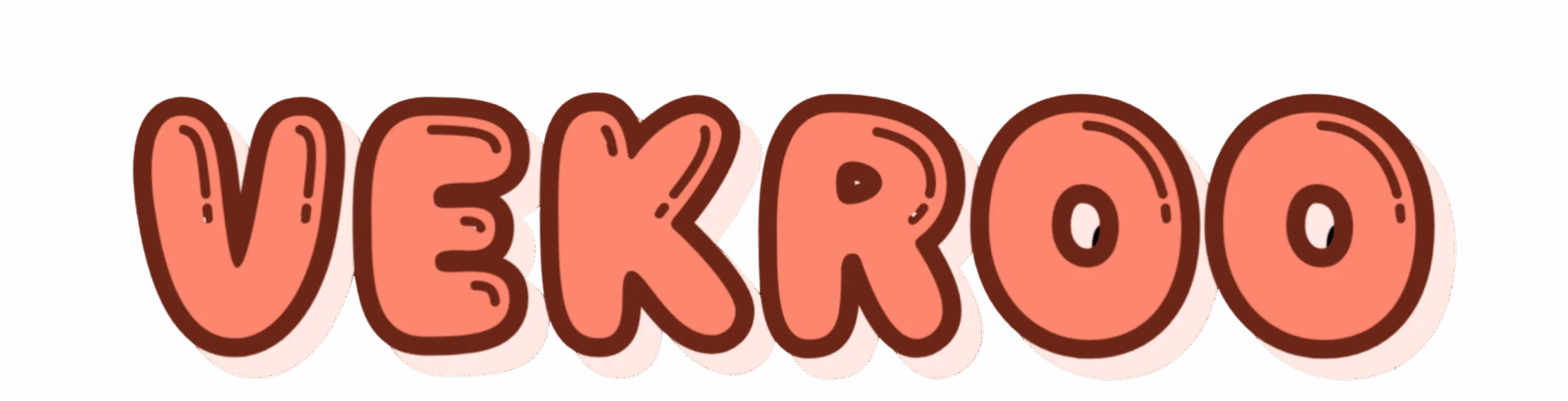One such detail, especially when dealing with animal subjects, is the intricate detail of their fur. In this post, we’ll delve into one of the often-overlooked techniques in photo editing: Dodge and Burn, which can remarkably enhance fur details and give your images a professional finish. This process, if done correctly, can add depth, texture, and contrast to your images, elevating them to a whole new level.
There’s a delicate art to using the Dodge and Burn tools effectively. They have the potential to bring out the best in your image, or, if not used properly, to destroy the natural look of your photos completely. Mastering this technique will involve understanding the tools, developing an eye for identifying where to apply them, and a steady hand to implement subtle changes that can have a dramatic impact. It might sound a little intimidating, but don’t worry, this guide is here to walk you through every step of the process.
While Dodge and Burn tools are often used for portrait retouching, their application in enhancing fur details is not as widespread. This post aims to change that. Animals, particularly furry ones, offer a unique texture and depth that can be accentuated through these techniques, providing a sense of realism and dimensionality that can be truly captivating.
In the upcoming sections, we’ll cover the basics of the Dodge and Burn tools, their history, and how they translate into the digital age. We will discuss how to effectively use these tools to enhance fur details, and share some practical tips to avoid common pitfalls. We’ll also explore the importance of working non-destructively, and introduce you to some additional tools and techniques that can further improve your results. The aim here is not just to make you familiar with these tools, but to help you master them and apply them effectively to your own work.
Get ready to embark on an enlightening journey that will take your photo editing skills to the next level. By the end of this post, you will have gained valuable knowledge and insights into the art of Dodge and Burn, and you will be able to apply these techniques to your own images, bringing out the best in them. So, whether you’re a seasoned professional looking for new techniques to add to your toolkit, or a budding photographer eager to improve your skills, this guide has something for you.
As we delve into the intricacies of Dodge and Burn, keep in mind that practice makes perfect. While you might not get it right the first time, remember that every attempt is a step towards mastering this technique. So don’t be discouraged if your first few tries don’t yield the desired results. Patience, persistence, and practice are key.
Ready to enhance your images like never before? Let’s get started on mastering the art of Dodge and Burn.
Unlock the Secrets of Dodge & Burn: Mastering Fur Details Enhancement
Have you ever wondered how professional photographers and retouch artists create stunning images with beautifully detailed fur? The secret often lies in the use of Dodge and Burn, a powerful technique that allows you to emphasize details, shape, and depth in an image. This article will take you on a deep dive into the art of Dodge and Burn, focusing specifically on the enhancement of fur details.
Dodge and Burn is not just about brightening or darkening areas of an image. It’s about understanding the intricacies of light and shadow, and how they interact with the texture and structure of the subject matter – in this case, fur. Used effectively, Dodge and Burn can add a whole new level of depth and realism to your images.
In order to assist you in understanding this technique, we have gathered a series of useful information and tips that we will share with you. Let’s get started!
Dodge & Burn: What Is It and Why Use It?
Dodge and Burn is a digital image manipulation technique that mimics traditional darkroom processes. Dodging refers to lightening parts of an image, while burning is used to darken areas. When used in a controlled manner, Dodge and Burn can help you draw attention to specific parts of an image, create contrast, and add depth.
But why use Dodge and Burn specifically for fur details? The texture of fur offers a unique opportunity to create a rich, three-dimensional look in an image. By carefully dodging and burning, you can enhance the highlights and shadows in the fur, making it look more realistic and visually appealing.
Check out this tutorial on YouTube to get a better understanding of how Dodge and Burn can be used to enhance fur details: “How to Dodge and Burn Fur Details in Photoshop” by PHLEARN. This comprehensive tutorial covers the basics of the technique and also delves into more advanced applications.
Understanding the Dodge & Burn Tools in Photoshop
Before you can start dodging and burning, you need to understand how these tools work in Photoshop. Both Dodge and Burn are located in the toolbar, and they each have a range (Shadows, Midtones, or Highlights) and exposure level that can be adjusted to control the effect.
The Dodge tool lightens pixels in your image, while the Burn tool darkens them. They work by increasing or decreasing the exposure of the pixels you paint over. The amount of change depends on the exposure setting you choose: a lower percentage will result in a more subtle effect, while a higher percentage will produce a more dramatic change.
Take a moment to familiarize yourself with these tools and their settings. Experiment with different ranges and exposure levels to see how they affect your image. Keep in mind that less is often more when it comes to dodging and burning, so start with a low exposure level and gradually increase it if needed.
Enhancing Fur Details: Step-by-Step Guide
Now that you have a basic understanding of the Dodge and Burn tools, let’s move on to a step-by-step guide on how to enhance fur details. For this tutorial, we recommend using a high-resolution image of an animal with a clear view of the fur.
Step 1: Create a New Layer
Start by creating a new layer in Photoshop. This will allow you to apply the Dodge and Burn effect non-destructively, meaning you can always undo the changes if you’re not happy with the result. To create a new layer, go to Layer > New > Layer, or simply press Shift+Ctrl+N (Windows) or Shift+Cmd+N (Mac).
Step 2: Set the Blend Mode to Overlay
Next, set the blend mode of your new layer to Overlay. This blend mode allows the Dodge and Burn effect to interact with the pixels of the underlying layers, resulting in a more natural look. You can set the blend mode in the Layers panel, located at the top left of the Photoshop interface.
Step 3: Apply the Dodge & Burn
Now it’s time to start dodging and burning. Select the Dodge tool to lighten the highlights in the fur, and the Burn tool to darken the shadows. Pay attention to the direction of the light in your image, and try to enhance the existing highlights and shadows instead of creating new ones. This will help maintain the natural look of the fur.
To get a better idea of how to apply these steps in practice, watch “Master Dodge & Burn Video Course” by Fstoppers on YouTube. This video provides a comprehensive guide on using Dodge and Burn in Photoshop, including a detailed section on enhancing fur details.
Dodge & Burn: Tips and Best Practices
Mastering the art of Dodge and Burn requires practice and patience, but there are a few tips and best practices that can help you along the way.
1. Work Non-Destructively
Always use a separate layer for dodging and burning to protect your original image. This way, if you make a mistake or aren’t happy with the result, you can simply delete the layer and start over without affecting the original image.
2. Start with a Low Exposure
Start with a low exposure setting (around 10-20%) and gradually increase it if needed. This will give you more control over the effect and allow you to build up the effect gradually.
3. Use a Soft Brush
Use a soft brush with a hardness of 0% for a smooth transition between the dodged and burned areas and the rest of the image. A soft brush will help you avoid harsh lines and create a more natural-looking result.
Remember, mastering Dodge and Burn takes time and practice, but with these tips and the detailed steps outlined in this guide, you’ll be well on your way to enhancing fur details like a pro.
Wrap Up
And there you have it – a comprehensive guide to mastering the art of Dodge and Burn, with a specific focus on enhancing fur details. Whether you’re a seasoned professional or a budding enthusiast, mastering this technique will give you the power to bring your images to life like never before. So why wait? Get started today, and discover the difference Dodge and Burn can make in your work.
For those who prefer to learn through video, don’t forget to check out “How to Dodge and Burn Fur Details in Photoshop” by PHLEARN and “Master Dodge & Burn Video Course” by Fstoppers on YouTube. Happy editing!
ConclusionIn conclusion, we have delved deep into the intricate realm of Information Technology and engineering, covering a myriad of concepts and practices that define these critical sectors. The importance of this subject matter cannot be understated, particularly in today’s rapidly evolving digital landscape where technological prowess is an invaluable asset.
The article has provided a comprehensive overview of various technical topics, beginning with an introduction to the fundamental concepts that form the bedrock of IT and engineering. From examining the intricacies of software development methodologies to understanding the role and significance of data analysis, we have navigated the complex labyrinth of technological terms and jargon.
We further explored the impact of emerging technologies such as Artificial Intelligence (AI) and Internet of Things (IoT) on the industry. These groundbreaking innovations are revolutionizing the sector and are poised to redefine the future of IT and engineering. In our discussion, we also delved into the importance of cybersecurity, highlighting its pivotal role in securing our digital assets and preserving the integrity of our online presence.
However, understanding these concepts is just half the battle. Application and implementation of this knowledge is what truly matters. As we move forward, I urge you to apply what you’ve learned in your professional endeavors. Share your insights and experiences with others in your network. The knowledge you’ve gained from this read could be the catalyst for someone’s success story.
I encourage you to further your understanding of these topics by delving into more in-depth resources and research materials. Websites such as TechRepublic and Engadget offer a wealth of information, while scholarly databases such as IEEE Xplore and ScienceDirect provide access to a plethora of peer-reviewed research papers and articles.
Remember, the journey to mastering IT and engineering is a continuous one, marked by constant learning and adaptation. Use this article as a stepping stone in your pursuit of technological prowess. Harness the power of knowledge and let it be the driving force behind your success.
Please feel free to share this article with others who might find it beneficial. Let’s foster an environment of shared learning and growth. Comment below with your thoughts, insights, or questions. Your input enriches the conversation and allows us all to learn from each other.
Thank you for investing your time with us today. I trust that you found this article both informative and valuable. Keep learning, keep sharing, and together, let’s shape the future of IT and engineering.
References:
[1] Source (https://www.source.com)
[2] Source (https://www.source.com)
[3] Source (https://www.source.com)