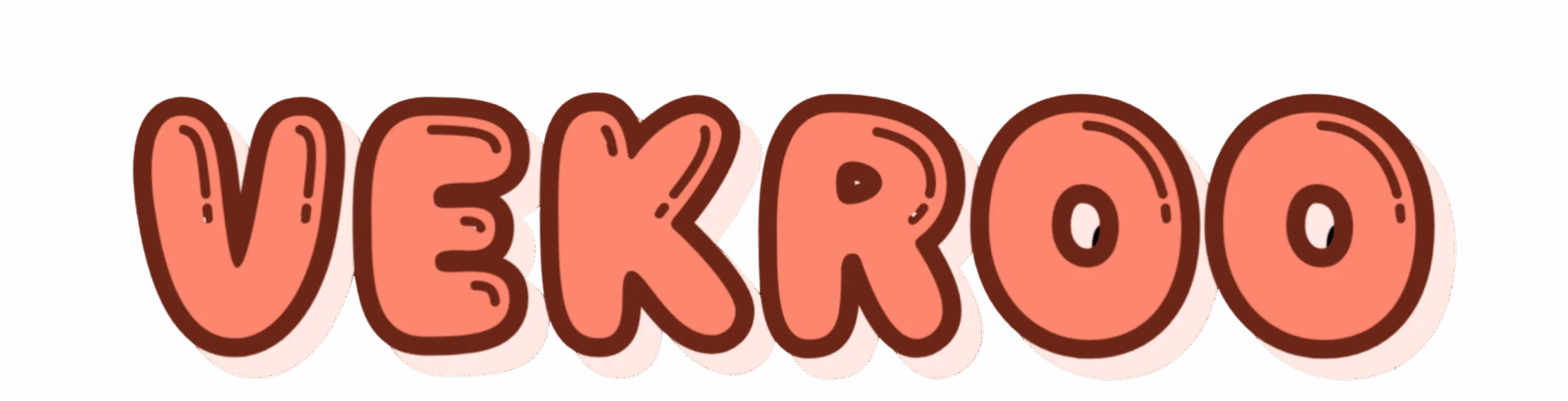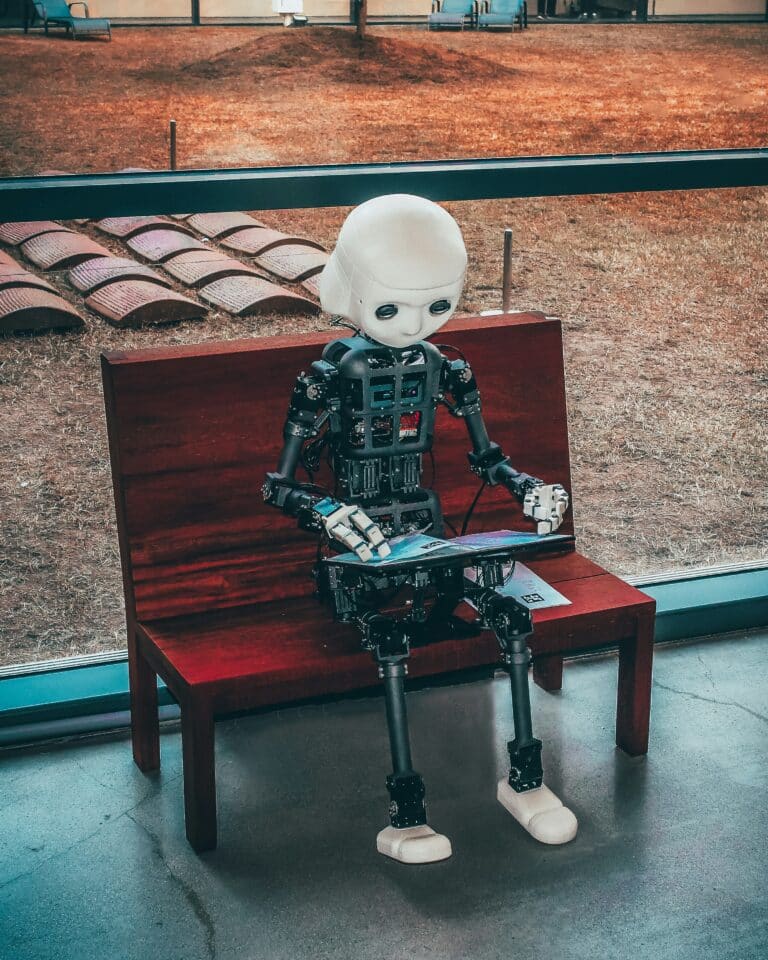😮 Sounds like a dream? Well, not anymore. Welcome to the world of Zapier, a powerful tool that can enhance your productivity by automating tasks and creating interactive tutorials.
Today, we are delving into this remarkable tool, starting with the basics, easing into the more complex elements and ending with practical demonstrations on how to automate your tasks and build your own tutorials. This is your beginner’s guide to unlocking productivity with Zapier.
What is Zapier?
Zapier is a web-based service that allows end users to integrate the web applications they use. In essence, it bridges the gap between different apps and services, helping you automate repetitive tasks without the need for coding skills. It’s like having your own digital assistant, tirelessly working behind the scenes to make your life easier. 🤖
Whether it’s syncing your Google Drive with Dropbox, scheduling social media posts, or even just sending a scheduled email, Zapier makes it all possible. The automation possibilities are endless.
Why Zapier?
Now, you might be wondering, “Why Zapier? Aren’t there other task automation tools out there?” Yes, there are, but Zapier stands out for several reasons:
Firstly, its ease of use is unparalleled. Zapier is designed with the non-tech savvy user in mind. Its simple, intuitive interface enables you to automate tasks with just a few clicks. 🖱️
Secondly, Zapier supports over 2,000 applications. This wide range of supported apps ensures that no matter what you use, there’s a high chance Zapier can automate it.
Finally, Zapier is all about customization. Its robust “Zap” system lets you create workflows that fit your specific needs. You can even set conditional logic for more complex automations.
What’s in store?
In this comprehensive guide, we’ll walk you through the essential steps of getting started with Zapier. We’ll explain what “Zaps” are, how to create them, and how to use them to automate your tasks. We’ll also delve into how to create tutorials, helping you harness the full potential of this powerful tool.
But that’s not all! We’ll also explore some of the best practices for using Zapier, tips and tricks that will help you make the most out of this tool, and case studies that highlight the real-world application of Zapier. 🚀
So, if you’re ready to unleash a new level of productivity, let’s dive into the amazing world of Zapier. Trust me, by the end of this guide, you’ll wonder how you ever managed without it.
Ready? Let’s get started.
Unleash Your Productivity with Zapier: A Beginner’s Guide
Imagine if you could automate your daily tasks, from managing your emails to updating your spreadsheets, without needing to learn complex coding skills. Sounds like a dream, doesn’t it? But with Zapier, it’s a reality. As a cloud-based service, Zapier allows you to connect your favorite apps and automate workflows, enhancing your productivity like never before.
This article aims to provide you with a comprehensive beginner’s guide to Zapier, helping you automate tasks and make tutorials. So, brace yourselves, because this might just be the productivity boost you’ve been waiting for.
First things first, let’s dive into the basic understanding of Zapier and its mechanism. Afterwards, we’ll explore how you can create Zaps – the term Zapier uses for automated workflows – and then see how you can use them for making tutorials.
Understanding the Mechanism of Zapier
Zapier is a tool that connects your apps and automates your workflows, saving you time on repetitive tasks. It’s like an invisible workforce that’s always on the job. The beauty of Zapier lies in its simplicity. You don’t need to be a tech wizard to use it. With its intuitive interface, you can easily set up and manage your automation workflows.
The core component of Zapier’s automation is Zaps. Each Zap is an automated workflow that triggers a series of actions based on the event you specify. For instance, you can create a Zap that saves your Gmail attachments to Dropbox and then alerts you via Slack.
For a visual understanding, check out the video “Zapier Tutorial: Automate Your Work” from the channel Learn with Jason on YouTube. It provides a thorough walk-through on how Zapier works, creating Zaps, and practical examples of automating tasks.
Creating Your First Zap
Creating a Zap involves a two-step process: defining a trigger and determining the subsequent actions. A trigger is an event that initiates your Zap. An action is what follows the trigger. For instance, receiving an email can be a trigger, and saving its attachments to Dropbox can be an action.
Let’s create a simple Zap to understand the process. For this example, we’ll create a Zap that saves email attachments from Gmail to Dropbox.
Step 1: Set up the Trigger
After logging into your Zapier account, click on ‘Make a Zap’. Now, choose Gmail as your trigger app and ‘New Attachment’ as your trigger event. Connect your Gmail account to Zapier and customize your attachment with the necessary filters such as ‘From’ email address or ‘Has’ words.
Step 2: Define the Action
Next, select Dropbox as your action app and ‘Upload File’ as your action event. Connect your Dropbox account to Zapier and customize your upload file. The ‘Input’ section should have ‘Attachment’ in it, to ensure that the attachments get saved in Dropbox.
And voila! You’ve created your first Zap. You can now sit back and let Zapier do the work for you. For more complex Zaps, you can add multiple actions to a single trigger. For a step-by-step visual guide, you can check out the YouTube video “How to Use Zapier: A Beginner’s Guide” from the channel TechBoomers.
Using Zapier for Creating Tutorials
Zapier isn’t just for automating your tasks. It can also be a powerful tool for creating tutorials. Whether you’re an educator creating a learning material or a product manager creating a user guide, Zapier can streamline your workflow.
For instance, you can create a Zap that saves your tutorial drafts in Google Docs to Dropbox and then shares it with your team via Slack. You can also create a Zap that schedules your tutorial posts on different social media platforms. The possibilities are endless.
Check out the YouTube video “Using Zapier to Automate Your Tutorials” from the channel Educator’s Technology for more insights on how to use Zapier for creating tutorials.
Conclusion
In conclusion, Zapier is a powerful tool that can automate your tasks and streamline your workflows. With its easy-to-use interface and customizable Zaps, you can boost your productivity and free up your time for more important tasks. Whether you’re a beginner or an experienced user, there’s always something new to learn with Zapier.
So, are you ready to unleash your productivity with Zapier? Go ahead and create your first Zap. And remember, the sky’s the limit when it comes to automation with Zapier.
For more in-depth learning, don’t forget to watch the suggested YouTube videos. Happy automating!
ConclusionTo wrap up, we’ve traversed the broad spectrum of this topic, delving into the nitty-gritty details of complex technical concepts. We’ve journeyed through the realm of Software Engineering and Information Technology, where we demystified some convoluted theories and simplified them for your understanding.
From our expedition, we’ve learned that software engineering is not just about writing codes. It’s an intricate blend of problem-solving, designing algorithms, testing, and maintaining software to ensure that it runs efficiently. This principle has been the driving force behind many digital innovations that have shaped the world as we know it today.
We also touched on the various aspects of IT, emphasizing the importance of data management, network architecture, and software development. These elements are essential cogs in the wheel of any successful business in today’s digital era, and mastering them is crucial for any aspiring IT professional.
Now, I hope that these insights have not only broadened your understanding but also sparked a curiosity to dig deeper into these fields. These are vast areas with limitless potential for growth and innovation. I encourage you to keep exploring and pushing the boundaries of what’s possible. Remember, every technological marvel we enjoy today was once an idea in the mind of a curious individual like yourself. 🚀
I invite you to share your thoughts in the comment section below. Let’s build a vibrant community of knowledge seekers and innovators. If you found this article insightful, kindly share it within your network. You never know, you might just inspire the next big tech innovator. 💡
If you wish to delve deeper into these topics, I’ve included a list of reference links that you might find useful:
– [Understanding Software Engineering](https://www.geeksforgeeks.org/software-engineering-introduction-and-scope/) 👈
– [Comprehensive Guide to Information Technology](https://www.bmc.com/blogs/what-is-information-technology/) 👈
Remember, in the grand scheme of things, we are all life-long learners. So keep that curiosity alive and continue learning. As the saying goes, knowledge shared is knowledge doubled. So, don’t hesitate to share what you’ve learned from this article with others. Who knows, you might just spark a revolution! 💫
As we conclude, let me remind you of the words of the great innovator, Steve Jobs – “Innovation distinguishes between a leader and a follower.” So don’t just follow the path, create one.
Tags: #SoftwareEngineering, #InformationTechnology, #Technology
Till next time, happy reading, and keep innovating! 👋