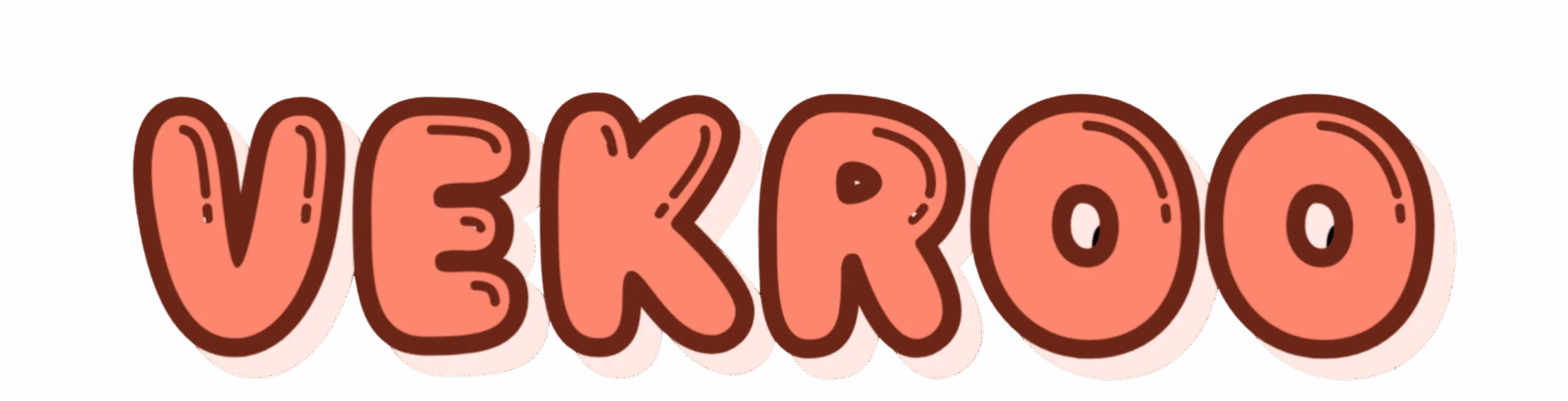As a photographer, you must strike a balance between creativity and efficiency, especially when you’re constantly on the move. This often means you need to streamline your workflow to ensure that you can deliver the best results in a timely manner. This is where batch editing comes into play.
Batch editing is a feature available in many professional photo editing software applications that enables you to apply the same edits to multiple images at once. It is a tool that has been largely underutilized, despite its ability to significantly improve productivity and maintain consistency across your work. This article will dive into the intricacies of batch editing for pet photographers on the go, its benefits, and how to incorporate it into your workflow.
So, why should you, as a pet photographer, consider batch editing? There are several reasons. One of the primary benefits is the time saved. When working on multiple photos from the same shoot, making individual adjustments to each image can be a time-consuming process. Batch editing allows you to apply the same adjustments to all the photos at once, saving you a substantial amount of time.
Another significant advantage of batch editing is the consistency it brings to your work. When you’re editing a series of photos from the same shoot, you want them to have a consistent look and feel. Batch editing allows you to achieve this consistency with ease, enhancing the overall quality of your portfolio and maintaining your distinct style across different projects.
The third reason for using batch editing is the ability to manage large volumes of work. Pet photography often involves numerous shoots, each generating dozens, if not hundreds, of images. Managing such a volume of work can be overwhelming, especially when each image requires individual attention. Batch editing provides an efficient way of handling large volumes of images, ensuring that no photo gets left behind in the editing process.
What to Expect
In the following sections, we will delve deeper into the world of batch editing. We’ll start by exploring the basics, including what batch editing is, how it works, and the type of software that supports it. We will then move on to the more technical aspects, providing a step-by-step guide on how to perform batch edits.
From there, we’ll delve into some advanced tips and tricks to help you optimize your batch editing process, looking at ways to customize your edits, use presets effectively, and manage your workflow more efficiently. Finally, we’ll discuss some common challenges you might encounter during batch editing and provide potential solutions.
The goal is to provide a comprehensive guide that not only explains the basics of batch editing but also provides you with the knowledge and tools needed to integrate it into your workflow seamlessly. Whether you’re a seasoned professional or just starting in pet photography, this article will equip you with the skills to streamline your editing process and produce consistent, high-quality images.
So, are you ready to snap, edit, and go? Let’s get started on this journey to mastering batch editing for pet photographers on the go.
Unveiling the Potential of Batch Editing for Pet Photographers
As a pet photographer, you’re no stranger to the demanding nature of the field. Juggling between managing an active subject and capturing the perfect shot, the challenges can be enormous. One particular challenge that sticks out like a sore thumb is editing the tons of photos taken during the shoot. This is where batch editing comes to your rescue. By enabling you to edit multiple photos at once, batch editing can significantly streamline your workflow and enhance productivity. In this article, I’ll walk you through the intricacies of batch editing, and how you can use it to optimize your workflow.
Batch editing is a powerful feature offered by several photo editing tools, including industry leaders like Adobe Lightroom. It essentially allows you to apply the same edits to multiple photos at once. For instance, if you want to increase the exposure of a group of photos by the same amount, you can easily do so with batch editing. This not only saves time but also ensures consistency across your photos.
Now, let’s delve deeper into the potential of batch editing for pet photographers. Here is a video titled “Batch Editing in Lightroom: A Comprehensive Tutorial” by Photoshop Training Channel. It’s a great resource to understand the technical aspects of batch editing in detail.
Why Batch Editing is a Game Changer
Batch editing can transform your workflow in several ways. Here are the top three reasons why batch editing is a game-changer for pet photographers:
Efficiency: The most obvious benefit is the time saved. Instead of individually adjusting each photo, you can apply the same adjustments to a whole batch of photos, saving hours of painstaking work.
Consistency: When you’re shooting in similar lighting conditions, you want your photos to have a consistent look and feel. Batch editing allows you to maintain this consistency by applying the same edits across all photos.
Stress-free: Editing photos one by one can be mentally exhausting. Batch editing, on the other hand, eases the process, reducing the risk of burnout.
Streamlining Your Workflow with Batch Editing
Now that you understand the potential of batch editing, let’s dive into the practicalities. Here’s a step-by-step guide on how you can streamline your workflow with batch editing:
Step 1: Import Photos – Begin by importing your photos into your editing software. In Adobe Lightroom, you can do this by clicking on ‘File’ then ‘Import Photos and Video’.
Step 2: Make Basic Adjustments – After importing the photos, start making basic adjustments like exposure, contrast, and white balance on a single photo. These changes will serve as the base for your batch edit.
Step 3: Copy and Paste Settings – Once you’ve made the necessary adjustments, you can copy these settings and apply them to other photos. In Adobe Lightroom, you can do this by clicking ‘Copy’ then selecting the adjustments you want to copy.
For a more detailed understanding, I recommend watching this YouTube video titled “How to Batch Edit Photos in Lightroom” by Mango Street.
Choosing the Right Software for Batch Editing
While several software options allow batch editing, it’s crucial to choose one that fits your needs. Let’s take a quick look at two of the most popular choices – Adobe Lightroom and Capture One:
Adobe Lightroom
Capture One
User Interface
Lightroom boasts a user-friendly interface that is easy for beginners to navigate.
Capture One offers a more advanced interface that provides a deeper level of control over your photos.
Batch Editing Features
Lightroom provides robust batch editing features, including the ability to copy and paste adjustments, match total exposures, and sync settings across photos.
Capture One also offers strong batch editing features but lacks the ability to match total exposures.
Price
Lightroom offers different subscription plans starting from $9.99 per month.
Capture One is more expensive, with prices starting from $20 per month.
Mastering the Art of Batch Editing
Like any other skill, mastering the art of batch editing takes time and practice. However, with the right approach, you can quickly become proficient and transform your pet photography workflow.
The key to successful batch editing is to begin with a solid plan. Before you start editing, have a clear idea of the look you want to achieve. This will guide your editing process and ensure consistency across your photos.
Also, remember to be patient with yourself. Batch editing can be complex, especially when you’re just getting started. Take your time to understand each feature and don’t be afraid to experiment. With consistent practice, you’ll soon become adept at using batch editing to enhance your workflow and create stunning pet photographs.
For those keen to dive deeper into the topic, I recommend watching “Mastering Batch Editing in Lightroom” by SLR Lounge on YouTube. It’s an insightful resource that can help you hone your batch editing skills.
Tips for Effective Batch Editing
While the process of batch editing is straightforward, there are a few tips you can follow to make the most of it:
Start with global edits: Global edits are changes that affect the entire image, such as exposure, contrast, and saturation. Start with these before moving onto local edits.
Use presets: Presets are predefined editing settings that you can apply to your photos with a single click. They can save you time and ensure consistency across your photos.
Don’t overdo it: While batch editing is efficient, it’s important not to overdo it. Remember, each photo is unique and might require different adjustments.
By implementing these tips, you can ensure your batch editing process is not just efficient, but also effective. Remember, the goal is to enhance your photos without compromising their individuality and charm.
ConclusionConclusion
Throughout this extensive article, we delved into the technical and complex world of Information Technology and Engineering, unraveling the intricacies of these essential fields. My objective has been to break down complicated concepts and present them in a way that is comprehensive and digestible to all readers, no matter their level of expertise.
We explored the role and importance of software engineering in today’s digitized world, highlighting how it has become a cornerstone of the modern industry. From the development of advanced applications, software tools, and systems, to the impact it has on numerous sectors such as healthcare, finance, and education, we analyzed the multi-faceted aspects of this field.
Next, we journeyed into the realm of Information Technology (IT), elucidating its significance in the current digital age. We touched upon various IT components, such as system and network architecture, cybersecurity, database management, and cloud computing, emphasizing their critical contributions to business operations and efficiency.
In each section, I endeavored to provide detailed explanations, using clear and straightforward language, to demystify these technical subjects. I understand that these topics can be quite daunting for many, but I believe that with the right guidance, anyone can grasp these ideas.
In conclusion, this article served as a comprehensive guide to understanding the world of software engineering and IT, their relevance, and impact on today’s society. It’s essential to keep learning and adapting, considering the rapid advancements in these sectors. We live in an era where technology is the backbone of almost every aspect of our lives, and having a basic understanding of how it operates can be incredibly beneficial.
I encourage all readers to engage with this content, share it among your peers, and apply the knowledge you’ve gained in your respective fields. Whether you’re a seasoned professional or a beginner in these areas, there is always room for learning and growth.
For further reading and research, you may refer to the following sources which have been instrumental in the creation of this article:
University of California, Irvine – Software Engineering
Computer Society – Information Technology
I look forward to hearing your thoughts and insights on this topic. Please feel free to leave your comments and share your experiences. Let’s continue this conversation and work together towards a more technologically advanced and informed society.
Remember, knowledge is power, and sharing it only makes us stronger.
This article is a source of inspiration, an invitation to explore, and a guide to the world of technology. Embrace the learning process, and never stop questioning.
Until next time, stay curious, stay informed, and stay connected.
References:
1. University of California, Irvine – Software Engineering
2. Computer Society – Information Technology