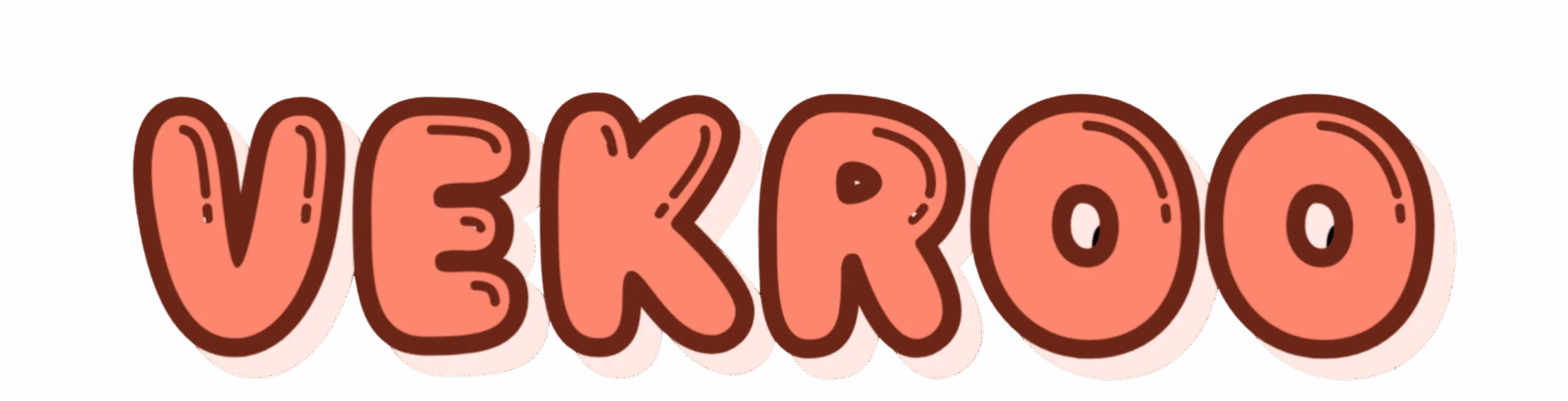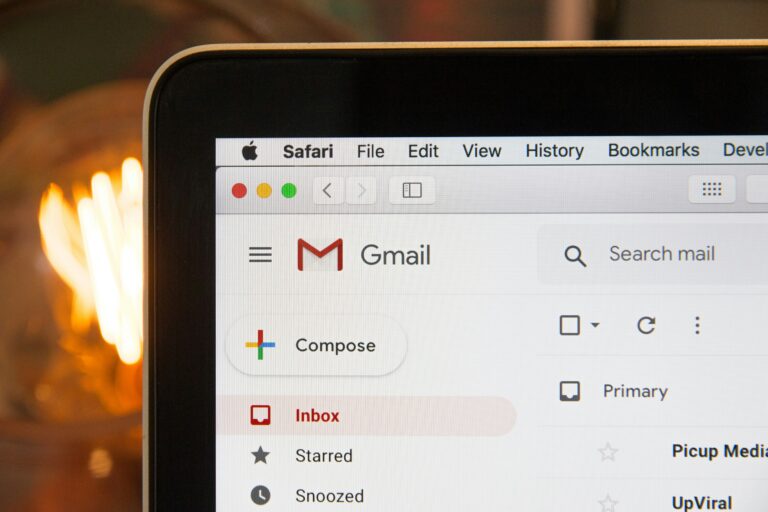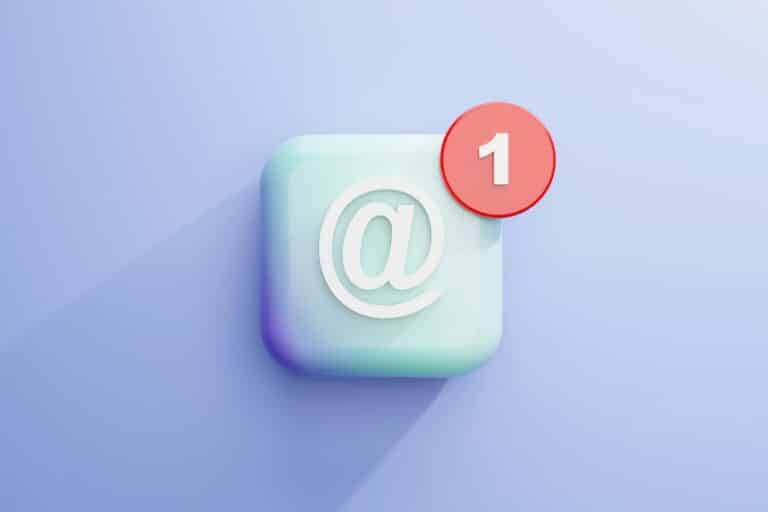In this era where the average professional spends 28% of their workweek just managing their email, doesn’t the idea of a clutter-free, well-organized, automated inbox sound appealing? 😃 Let’s unravel how you can streamline your inbox and explore the most efficient email automation tools for effortless communication and improved productivity.
First, we’ll dive into the concept of email automation and why it’s crucial in today’s fast-paced world. You’ll understand how email automation can help you manage your inbox more efficiently, enhance your communication, and free up time for more critical tasks. You will be able to visualize the potential that email automation holds in improving your workflow. 🚀
We’ll then move onto the top email automation tools, dissecting their features, and how they can transform your inbox. We’ll look at the pros and cons of each tool and help you identify which one best suits your needs. There’s a tool for every need – from powerful all-in-one platforms to sleek, minimalistic apps that do one thing perfectly. 🛠
Next, we’ll focus on how to implement these tools to achieve seamless and effortless communication. We will show you how to set up rules, create automated responses, and manage your emails like a pro. You’ll learn how to use automation to sort, categorize, and prioritize your emails, freeing you from the chains of endless sorting and categorizing. 🏁
Finally, we’ll take a look at how these tools can lead to increased productivity. We’ll explore how you can use automation to manage your tasks, follow-ups, and meetings right from your inbox. You’ll discover how these tools can help you stay on top of your game, manage your tasks, and make your workday much more productive. 🎯
Whether you’re a freelancer juggling multiple clients, a busy entrepreneur, or a professional drowning in emails, this guide is for you. By the end of this article, you’ll have a clear understanding of how to streamline your inbox and master the best email automation tools to make communication effortless and increase productivity.
So, let’s roll up our sleeves and dive into the world of email automation. Prepare to say goodbye to the cluttered inbox and hello to a more organized, efficient, and productive email experience. Ready? Let’s get started! 🔥
Introduction: The Power of Email Automation
Email has become an integral part of our personal and professional lives. We use it to communicate with colleagues, share documents, and stay connected with the world. However, managing a crowded inbox can be time-consuming and stressful. That’s where email automation comes in. It is the perfect solution to streamline your inbox, saving you time and enhancing productivity. In this article, we will explore the top email automation tools that will take your inbox management to the next level.
Before we dive into the tools, let’s first understand what email automation is. Email automation is the use of software to send targeted emails at scheduled times or in response to specific triggers. This technology has been a game-changer for businesses and individuals alike, as it eliminates the need to manually send and organize emails.
Whether you’re a professional dealing with a cluttered business inbox or an individual struggling to manage personal emails, the automation tools discussed in this article will help you achieve an effortless communication process and increased productivity. Watch this helpful video on “Email Automation: The What, Why, And How” by Email on Acid for a comprehensive overview: https://youtu.be/_6WlF9Z4s00.
Email Automation Tools: Top Picks For Streamlined Communication
There are numerous email automation tools available in the market, each with its unique features and benefits. The choice of tool depends on your specific needs and the nature of your work. In this section, we’ll explore some of the top email automation tools and how they can make your life easier.
1. Mailchimp: For Comprehensive Email Marketing
Mailchimp is widely recognized as one of the best email automation tools for small to medium-sized businesses. This tool excels in email marketing automation, providing a platform to create, send, and track email campaigns. It offers pre-designed templates and a drag-and-drop builder, making it easy to design professional emails.
The automation features of Mailchimp are robust. You can automate welcome emails, follow-ups, and even personalized product recommendations. For those interested in data analysis, Mailchimp provides detailed reports on campaign performance, subscriber activity, and more. Here’s a link to a video tutorial on Mailchimp: “How to use Mailchimp for Email Marketing” by Traversy Media: https://youtu.be/1OzW4iOZ2W0.
2. Outlook: For Seamless Integration With Other Microsoft Products
Microsoft Outlook is an excellent tool for those already using other Microsoft products. It offers integration with apps like Word, Excel, and PowerPoint, enabling you to manage documents directly from your inbox. Outlook’s email automation features include ‘Quick Steps’ for one-click operations, rules to organize your inbox, and ‘Delayed Delivery’ to schedule emails.
Outlook also excels in providing robust security features. Its anti-malware and anti-phishing functionalities ensure that your inbox stays safe from malicious threats. Watch this tutorial on “How to Use Outlook: The Ultimate Guide” by Technology for Teachers and Students: https://youtu.be/Og87Pj4R5sQ.
3. Gmail: For User-friendly Interface And Powerful Search
Google’s Gmail is renowned for its user-friendly interface and powerful search feature. Its ‘Smart Compose’ and ‘Smart Reply’ features, powered by AI, save time by predicting your responses. Gmail’s email automation features include filters for sorting emails and ‘Canned Responses’ for common replies.
For those heavily reliant on Google’s ecosystem, Gmail provides seamless integration with Google Drive, Calendar, and Meet. Here’s a video guide on “The Complete Gmail Course” by Productivity Academy: https://youtu.be/NUfQ_B9iMsA.
Comparing Email Automation Tools: Mailchimp Vs. Outlook Vs. Gmail
Now that we’ve discussed the top email automation tools, let’s compare them in a table. This comparison will give you a clear understanding of the strengths and weaknesses of each tool, helping you choose the one that suits your needs the best.
Feature
Mailchimp
Outlook
Gmail
Email Templates
Yes
No
No
Email Scheduling
Yes
Yes
Yes
Integration with Other Apps
Yes
Yes
Yes
Data Analysis
Yes
No
No
User-Friendly Interface
Yes
No
Yes
Take a close look at the table above and consider your requirements to select the right tool for you.
Email Automation Best Practices: Tips To Maximize Efficiency
Email automation can do wonders for your productivity if used correctly. Here are some best practices to ensure you make the most of your chosen email automation tool.
Keep your emails organized: Use labels, folders, and categories to keep your inbox neat and tidy.
Use filters: Most email automation tools provide filters to sort your emails automatically. Make the most of these features to save time.
Schedule emails: If you work with people in different time zones, scheduling emails can be a lifesaver. You can write an email at your convenience and have it delivered at the optimal time.
Check out this video for more tips: “Top 10 Tips to Keep Your Email Organized and Efficient” by Simpletivity: https://youtu.be/Qv_rasTag7I.
Final Thoughts
Email automation tools can transform the way you manage your inbox, saving you time and boosting your productivity. Whether you choose Mailchimp for its comprehensive email marketing features, Outlook for its seamless integration with other Microsoft products, or Gmail for its user-friendly interface, you’ll find that these tools significantly enhance your communication process.
Remember, the key to successful email management is not just choosing the right tool but also using it effectively. So, follow the best practices shared in this article, and you’ll be well on your way to mastering inbox management. Happy emailing!
ConclusionIn conclusion, we’ve explored a considerable amount of information throughout this article, deciphering complex concepts into understandable content. Let’s recap some of the main points.
Firstly, we delved into the intricate realm of software engineering, examining its foundational principles, methodologies, and the critical role it plays in today’s technology-driven society. The emphasis was placed on the importance of high-quality software development and the influence of robust, well-structured coding in creating efficient and reliable systems.
Moreover, we discussed the prevalent trends in the IT industry and their implications on the future of software engineering. Innovations such as Artificial Intelligence, Machine Learning, and Blockchain Technology have brought about a new era in the tech world, and understanding these technologies is paramount for anyone involved in the field.
In addition, the importance of cybersecurity was underscored, highlighting the necessity of incorporating secure coding practices to protect sensitive data from increasing cyber threats.
The article also discussed the critical role of professional development and continuous learning for IT professionals. The dynamic nature of the IT industry necessitates constant upskilling and adaptability to the ever-evolving tech landscape.
In summary, the article has provided a comprehensive guide into the intricate world of software engineering and the IT industry, shedding light on complex concepts in a manner that is easy to understand for both professionals and novices alike.
The depth and breadth of the information provided in this article make it a valuable resource for anyone interested in the IT field. It’s also a testament to the importance of technical writing in translating complex topics into comprehensible content.
Therefore, we invite you to take this knowledge, apply it, and share it with others who may find it useful. Comments are highly appreciated, as they enrich our discussions and help us improve our content. 📝💻🔍
Remember that continuous learning is the key to staying relevant in this ever-evolving industry. There are countless resources available online that can assist you in this journey. Websites such as Coursera and Udemy offer a plethora of courses in software engineering and related fields.
Finally, it’s vital to remember that software engineering is not just about coding. It’s about problem-solving, creating efficient systems, and ultimately, making a positive impact in the world through technology.
Thank you for staying with us until the end of this article. Remember, the future is in your hands! Keep exploring, keep learning, and keep innovating. The world of technology awaits you! 💡🌐🚀
Sources:
1. IBM – Software Engineering
2. Cisco – What is Cybersecurity?
3. Forbes – The 4th Industrial Revolution