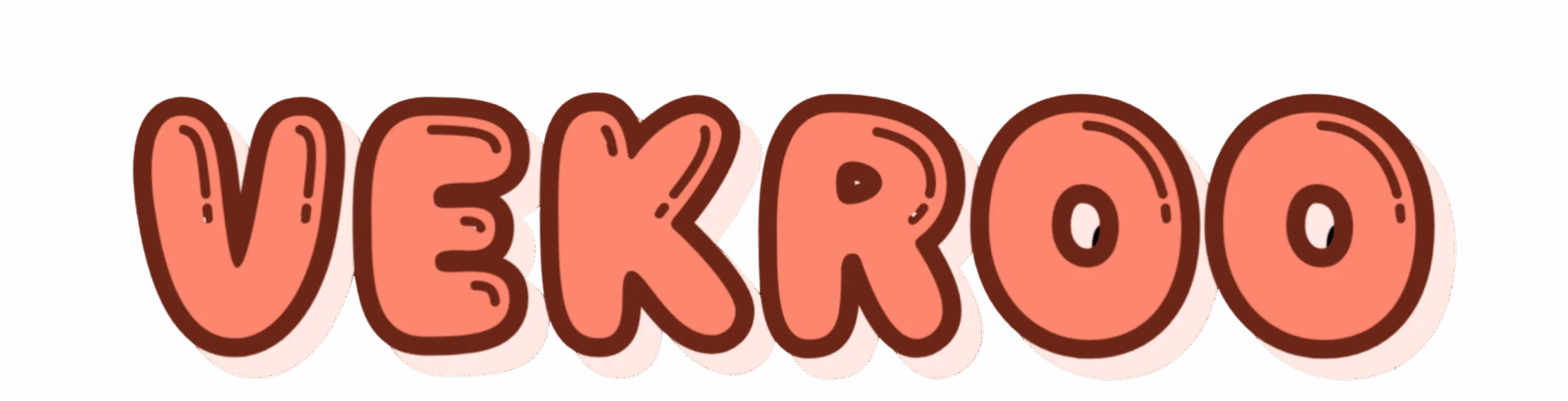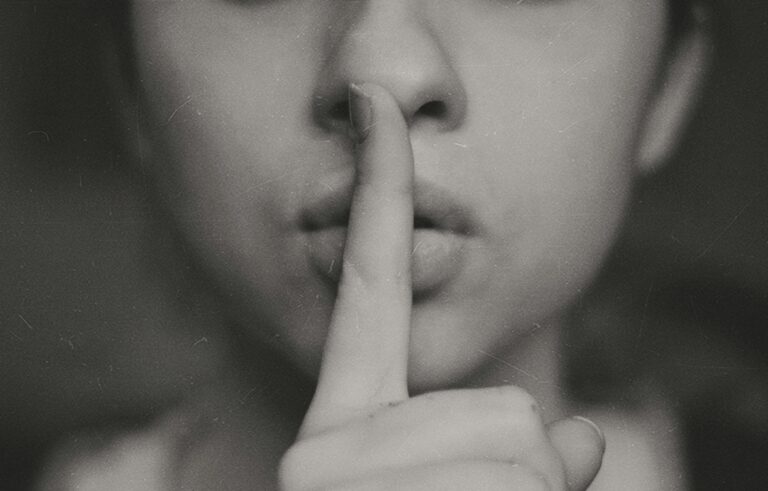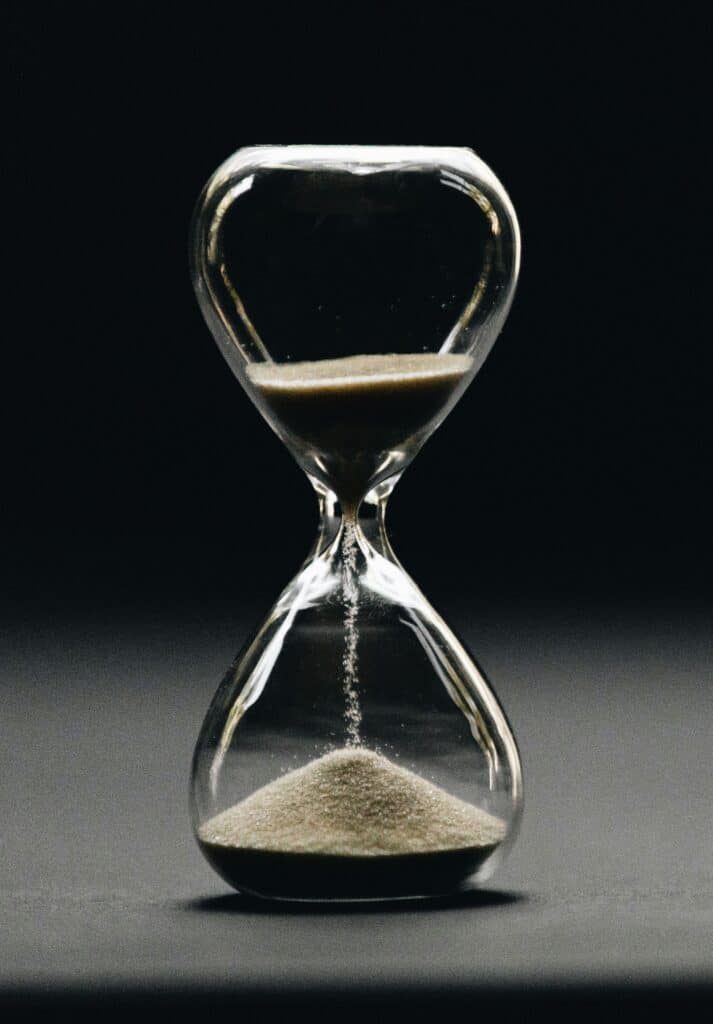
However, with tools like Zapier, you can become the master of your time, streamlining tasks that once seemed to demand every spare minute of your day. If you’re seeking ways to save time and improve efficiency, you’ve come to the right place. 🎯
In this comprehensive guide, we’re going to dive into the nitty-gritty of using Zapier to automate tasks and free up valuable time. From setting up your account, understanding workflows, to utilizing Zapier’s many integrations, you’re about to unlock some time-saving secrets that will take your business to the next level. 🚀
So, What Can You Expect From This Article?
Perhaps you’ve heard of Zapier, or maybe you’re already using it in a basic capacity, but aren’t fully harnessing its power. If that’s the case, don’t worry! By the end of this in-depth tutorial, you’ll have a solid grasp of how to use Zapier to its full potential. You’ll be able to automate your tasks, streamline your processes, and most importantly, save a ton of time. ⏳
This article will explore the following topics in detail:
Understanding Zapier: We’ll break down what Zapier is, its purpose, and the myriad ways it can automate your tasks.
Setting up Zapier: A step-by-step guide to setting up your Zapier account, configuring your first ‘Zap’, and understanding triggers and actions.
Zapier Integrations: Learn how to connect Zapier with your favorite apps and tools to automate your work.
Advanced Zapier Techniques: We’ll delve into complex ‘Zaps’ to help you maximize your time-saving.
Why Should You Care?
Why bother learning about Zapier, you might wonder? As a solopreneur, time is your most valuable asset. The more tasks you can automate, the more time you free up for focusing on the core aspects of your business, like product development, customer service, or marketing strategy. In the digital age, automation isn’t a luxury; it’s a necessity. 💼
With the right Zapier knowledge, you can create an automation system that lets you focus on what matters most. That’s why this tutorial isn’t just about teaching you how to use a tool; it’s about helping you reclaim your time and become more productive. 🕒
Ready to Master Zapier?
Whether you’re a seasoned solopreneur or just starting out, understanding how to use Zapier effectively can save you countless hours. This comprehensive guide will take you from beginner to pro, equipping you with the knowledge and skills to automate your tasks and optimize your business operations. Let’s dive into the world of Zapier and unlock the time-saving secrets it holds. 👩💻👨💻
Hold on to your hats, because you’re about to become a Zapier master. Ready to take the leap? Let’s get started!
Unlock the Power of Automation: A Comprehensive Guide to Mastering Zapier
Automation is the secret weapon of successful solopreneurs. It helps you save time, streamline tasks, and focus on growing your business. At the heart of automation is Zapier, a powerful tool that connects your favorite apps and creates workflows (also known as Zaps) to automate tasks. If you are a solopreneur who wants to unlock time-saving secrets, this guide is for you. We will delve into the nuts and bolts of Zapier, helping you master this tool with expert tutorials.
As a solopreneur, you likely juggle multiple roles and responsibilities. Automation can take some of this burden off your shoulders. With Zapier, you can automate tasks such as sending emails, managing social media posts, updating databases, and more. It’s like having an extra pair of hands to help you manage your workload.
Before we dive into the tutorials, let’s first understand what Zapier is and how it can benefit your business. This understanding will provide a solid foundation upon which we will build practical, hands-on knowledge.
Understanding Zapier: The Automation Game-Changer for Solopreneurs
Zapier is a tool that allows you to connect different web apps to automate tasks. These tasks are usually manual and repetitive, eating into your productive time. Zapier helps by creating workflows (Zaps) that automatically perform these tasks for you.
For instance, if you run an online store, you could use Zapier to connect your store to your email marketing app. This way, whenever a customer makes a purchase, Zapier will automatically send them a thank you email. This process saves you the time of manually sending emails, freeing you up to focus on other aspects of your business.
As we dive deeper into Zapier, we will uncover its many features and capabilities. But first, here’s a brief video introduction to Zapier from the Zapier YouTube channel titled “Getting Started with Zapier.” Watch it to get a quick overview of what Zapier is all about.
[Getting Started with Zapier – Zapier](https://www.youtube.com/watch?v=-DYdAohy2uc)
Exploring Zapier’s Key Features
Now that you have a basic understanding of Zapier, let’s delve into its key features. These are the building blocks that you will use to create your automation workflows.
1. Triggers: These are the events that start a Zap. For instance, receiving an email in your Gmail account could be a trigger.
2. Actions: These are the events that a Zap performs after a trigger. For example, after receiving an email (the trigger), an action could be to save the email attachment to Dropbox.
3. Multi-Step Zaps: These are Zaps that involve more than one action. For example, after receiving an email (the trigger), you could save the attachment to Dropbox (action 1) and then send a notification to Slack (action 2).
4. Zap Templates: These are pre-made Zaps that you can use. They are designed for popular tasks, so you don’t have to start from scratch.
Now that you know the basics, let’s move on to creating your first Zap. This tutorial will guide you step by step, making the process easy and straightforward.
Your First Zap: A Step-by-Step Tutorial
In this tutorial, we will create a simple Zap that sends a Slack message every time you receive a new email in Gmail. Here are the steps:
Sign up for a Zapier account (if you haven’t already).
Click on “Make a Zap”.
For your trigger app, search and select Gmail.
Choose the trigger event (new email).
Connect your Gmail account to Zapier.
For your action app, search and select Slack.
Choose the action event (send message).
Connect your Slack account to Zapier.
Customize your message.
Test your Zap.
If everything is working, click on “Turn on Zap”.
That’s it! You’ve created your first Zap. Now, every time you receive a new email in Gmail, Zapier will automatically send a message to Slack. This automation will save you the time of checking your email and manually sending a message.
Mastering Advanced Features: Multi-Step Zaps
Once you’ve gotten the hang of creating basic Zaps, you can move on to multi-step Zaps. These are Zaps that perform more than one action. For instance, after receiving an email, you could save the attachment to Dropbox and then send a notification to Slack.
Creating multi-step Zaps follows a similar process to creating basic Zaps. However, instead of choosing one action, you choose multiple actions. Each action follows the previous one, creating a chain of automated tasks.
To help you master multi-step Zaps, here’s a video tutorial from the Zapier YouTube channel titled “How to Create a Multi-Step Zap.” This tutorial provides a detailed walkthrough of the process, making it easy for you to follow along.
[How to Create a Multi-Step Zap – Zapier](https://www.youtube.com/watch?v=3wrcD7TpKfM)
Unlocking Time-Saving Secrets: Using Zapier to Automate Your Business
By now, you should have a good understanding of Zapier and how to use it. You know how to create basic and multi-step Zaps, unlocking the potential for significant time savings. But how do you apply this knowledge to your business? Let’s explore some practical examples.
If you run an online store, you could use Zapier to automate tasks such as sending thank you emails to customers, updating your inventory, and posting on social media. For example, you could create a Zap that triggers when a customer makes a purchase, performs an action to send a thank you email, and then performs another action to update your inventory.
If you’re a blogger, you could use Zapier to automate tasks such as publishing posts, sharing on social media, and sending newsletters. For example, you could create a Zap that triggers when you publish a new post, performs an action to share the post on social media, and then performs another action to send a newsletter to your subscribers.
By using Zapier to automate tasks, you can save time, reduce errors, and focus on growing your business. The possibilities are endless, limited only by your imagination and the apps you use.
Automation may seem complex, but with tools like Zapier, it’s within the reach of every solopreneur. By understanding the tool and mastering its features, you can unlock time-saving secrets and take your business to new heights. So why wait? Start exploring Zapier today and discover the power of automation.
ConclusionIn summary, the preceding paragraphs have aimed to comprehensively dissect, analyze, and discuss the intricacies of the vast world of Information Technology and Engineering. We have explored a myriad of topics that are crucial to understanding and maneuvering this continually evolving domain. These range from software development and web design, to cloud computing and big data, to cyber security and artificial intelligence. 🌐
Let us jog your memory briefly:
We embarked on this knowledge journey by delving into software development. We discussed its importance in modern times and the various processes involved in creating effective and efficient software solutions. We also expounded on the different software development methodologies, highlighting their respective strengths and challenges. Remember, the key to successful software development lies in choosing the right methodology, based on the specific requirements of the project. 💻
Next, we ventured into the world of web design, demonstrating its integral role in shaping the online presence of businesses. We elucidated on the importance of having a user-friendly and aesthetically pleasing web design, underlining its impact on user experience and engagement. Remember, the first impression is often the last impression, so make it count with an impressive web design.🎨
Subsequently, we navigated the realms of cloud computing and big data. We discussed the indispensability of these technologies in today’s data-driven business landscape. Their ability to store, manage, and analyze massive volumes of data in real-time offers businesses a competitive edge. So, embrace these technologies and let them propel your business forward.☁️📊
Following that, we turned our attention towards cyber security, emphasizing its crucial role in safeguarding the integrity, confidentiality, and availability of data. In an era where cyber threats are growing both in frequency and sophistication, having robust security measures in place is non-negotiable.💼🔐
Lastly, we explored the wonders of artificial intelligence and its potential to revolutionize myriad industries. From improving business operations to enhancing customer experience, AI is poised to bring about transformative changes. So, gear up to witness the rise of the machines!🤖
We hope that this comprehensive guide has deepened your understanding of these complex concepts, making them more digestible and applicable in your respective fields. 🎯
By treating this article as a stepping stone, we encourage you to further explore and enhance your knowledge. There are countless resources available online, like IBM for cloud computing, Cloudflare for cybersecurity, or Google AI for artificial intelligence.
Remember, the world of IT and engineering is a rapidly evolving landscape, which necessitates constant learning and adaptation. So, don’t stop here. Dive deeper, explore further, and continue to quench your thirst for knowledge.🎓💼
In conclusion, this journey into the vast universe of IT and engineering has been enriching. It not only aimed to illuminate your understanding of these complex domains but also to inspire you to delve deeper and explore further. Your feedback, thoughts, and comments are valuable to us. So, feel free to share them in the comments section below.👇
If you found this article helpful, don’t hesitate to share it with your colleagues, friends, or anyone who might benefit from this knowledge. Remember, “Knowledge shared is knowledge multiplied.” Let’s continue to learn and grow together in this journey of continuous evolution.🚀
And finally, if you’re inspired to apply this knowledge in your work or study, go ahead! Remember, the practical application of knowledge is the best way to truly understand and master it. So, take the leap and see where it takes you. Good luck! 🍀
Until next time, keep exploring, keep learning, and keep growing! 🎈