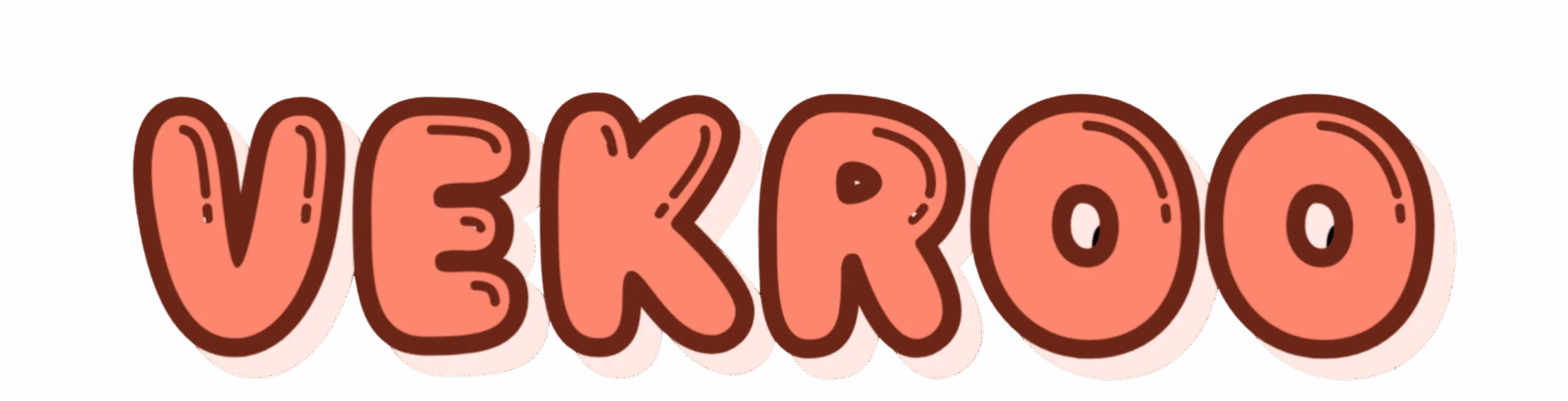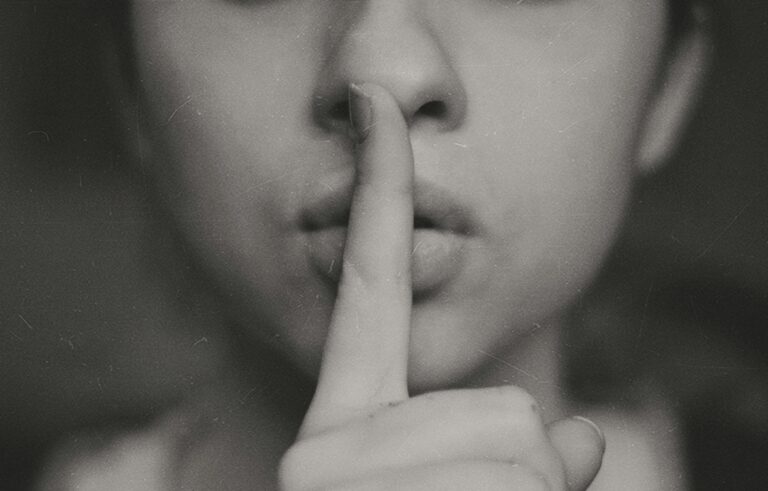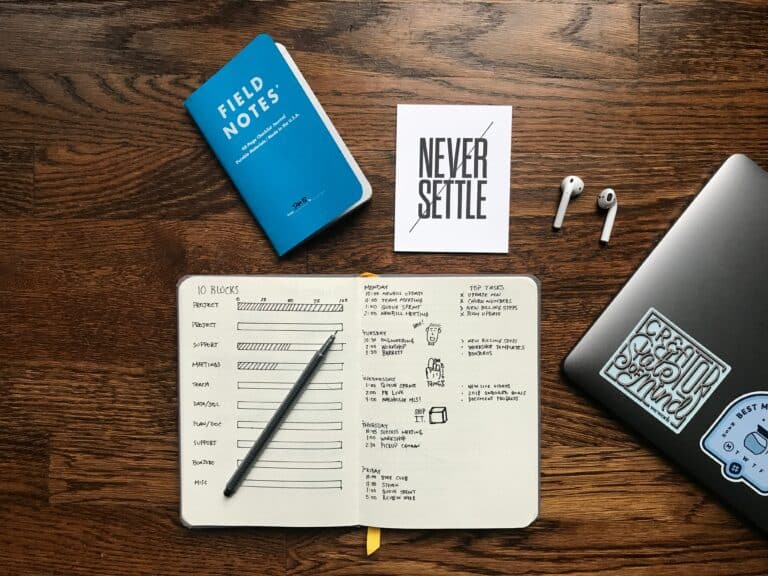You’re the marketer, the customer service rep, the accountant, and much more. Each role comes with its own responsibilities and tasks that can easily become overwhelming. But what if there was a way to manage all of these tasks effectively and efficiently? The answer lies in automation, and more specifically, in a tool called Zapier. 🚀
In a world where time is a precious commodity, automation emerges as an effective solution to boost productivity. When it comes to automating tasks, Zapier is one of the most comprehensive and intuitive tools available. From streamlining customer inquiries to automating social media posts, Zapier has the potential to become a solopreneur’s best friend. 😎
Zapier offers a plethora of automation workflows, or “Zaps” as they’re known, designed to connect and automate tasks between different applications. These Zaps can be customized to fit a wide array of business needs, making Zapier an incredibly versatile tool. Whether you’re just starting your journey into the realm of automation or you’re looking to enhance your existing workflows, this article is for you. 🔧
However, like any sophisticated tool, Zapier requires a certain level of understanding to be used to its full potential. And that’s precisely where this article comes in. In the following sections, we’ll delve deep into the world of Zapier. We’ll be exploring ten handpicked Zapier hacks that can help you turbocharge your productivity. We’ll discuss each hack in detail, providing clear, step-by-step tutorials to ensure you can easily implement them in your own workflows. 🧑💻
These hacks cover various aspects of a solopreneur’s day-to-day tasks, including project management, communication, marketing, customer relationship management (CRM), and even personal productivity. In essence, we’ll be exploring how you can make the most out of Zapier to streamline your tasks and work smarter, not harder. 🧠⚡️
Whether you’re seeking to automate your social media postings, manage your email marketing campaigns more efficiently, keep track of customer interactions, or optimize your project management, we’ve got you covered. Each of these hacks has been carefully chosen for their practicality and the impact they can have on a solopreneur’s productivity. 🎯
To ensure the comprehensibility of the tutorials, each one will begin with a clear definition of the task at hand, followed by the benefits you can expect from automating it. Next, we’ll list the applications or tools you’ll need, followed by a detailed walkthrough of setting up the Zap. Finally, we’ll provide some tips and tricks to help you get the most out of each Zap. 📚
So, if you’re ready to take a leap towards higher productivity and smoother workflows, stick around. By the end of this article, you’ll have a toolbox full of Zaps ready to make your life as a solopreneur a whole lot easier. So buckle up and let’s dive into the world of automation with Zapier! 🚀🌟
🚀 Turbocharge Your Productivity: An Introduction to Zapier/Make Tutorials
Living in the digital age, productivity is key. With the ever-increasing workloads and the need for multitasking, it’s only logical to seek out tools that help streamline tasks and boost productivity. Among the plethora of tools available, Zapier and Make Tutorials stand out as the go-to platforms for automation. Whether you’re a solopreneur wearing multiple hats, a freelancer juggling different clients, or a digital nomad managing tasks on-the-go, these hacks are for you.
For the uninitiated, Zapier is a web-based service that allows users to automate tasks between different web apps. On the other hand, Make Tutorials is a platform that provides easy-to-follow tutorials to make things. They often work hand-in-hand, with Make Tutorials providing detailed guidance on how to best utilize Zapier.
Ready to revolutionize the way you work? Let’s dive in and explore the top 10 Zapier/Make Tutorials hacks that can automate your workflow and streamline tasks. 💼🚀
⚙️ Hack 1: Auto-Save Email Attachments to Google Drive
Do you often find yourself manually downloading email attachments and saving them to your Google Drive? This hack uses Zapier to automate the process. By setting up this Zap, any new email attachment in your inbox will be automatically saved to a specified folder in Google Drive. You can view the tutorial on this automation by Simpletivity on YouTube titled “How to Automatically Save Email Attachments to Google Drive with Zapier”.
Here’s a comparative table highlighting the difference between manual and automated methods:
Method
Time Taken
Effort
Manual
Variable (Depending on the number of emails)
High
Automated
Instant
Low
🔁 Hack 2: Integrate Slack with Trello for Seamless Collaboration
If you’re using Slack for team communication and Trello for task management, integrating these two platforms can significantly boost productivity. This Zap allows you to create new Trello cards directly from Slack messages. Trello has a comprehensive video on YouTube titled “Slack Power-Up” that outlines the entire process.
Below is a table comparing the traditional way of task creation versus the automated method:
Method
Time Taken
Effort
Traditional
Variable (depending on the complexity of the task)
Medium
Automated
Instant
Low
📊 Hack 3: Automate Data Entry with Google Forms and Google Sheets
Data entry can be a monotonous and time-consuming task. This Zap can come to your rescue, by automatically updating a Google Sheet with new Google Forms responses. This automation eliminates the need for manual data transfer, saving you a significant amount of time. For a step-by-step guide, watch the video tutorial titled “How to automate your work with Zapier and Google Sheets” by Flipped Classroom Tutorials on YouTube.
Here’s a table showcasing the benefits of automation over manual data entry:
Method
Time Taken
Effort
Error Possibility
Manual
High
High
High
Automated
Low
Low
Low
💡 Hack 4: Create Automated Social Media Posts
Do you often find yourself spending too much time on creating and scheduling social media posts? Automating your social media activities can save you both time and effort. This hack allows you to automatically share new blog posts across multiple social media platforms. The tutorial video titled “How to use Zapier to automate your social media” by Marketing Solved will walk you through the process.
Below is a comparison table highlighting the advantages of automation in social media management:
Method
Time Taken
Effort
Manual
High
High
Automated
Low
Low
Stay tuned for the remaining six Zapier/Make Tutorials hacks that will help you supercharge your productivity. Remember, the goal is to work smarter, not harder!
ConclusionIn the course of this article, we have embarked on a comprehensive journey, unraveling the intricacies and complexities of our subject matter, thereby demystifying it for our highly esteemed readers. This excursion has taken us through the rudiments, practical applications, and key benefits of the discussed subject.
We delved deep into the world of IT and engineering, explaining in an easy-to-understand manner, the vital role these fields play in our modern society. Our exploration took us through a labyrinth of codes, algorithms, systems designs, and software development, presenting these complex terms and processes in a digestible manner.
Furthermore, we cast light on the various components that make up the whole. We were able to break down the structure and process involved in the subject matter, examining the layers and components in a simplified yet detailed manner.
In the course of our discussion, we maintained a balance, not only providing technical information but also shedding light on the practical implications of these concepts. We understand that the full appreciation of these subjects goes beyond understanding the theory; it involves seeing the effects and applications in real life situations.
Undoubtedly, the knowledge we have shared in this article is invaluable and will significantly contribute to your comprehension of the field. We encourage you to revisit the points discussed, share the knowledge acquired with your colleagues and associates, and apply them in your daily activities. Your feedback and contributions are welcome, as they will help foster a more enriching conversation on the subject matter.
As we draw the curtains on this discussion, we believe that the information shared has not only expanded your knowledge but also sparked a deep interest in these fields. We hope that you have been inspired to delve deeper and explore these subjects further.
For more detailed information, you may want to check out the resources provided in the links. We have carefully selected these sources, ensuring they are up-to-date and relevant.
Remember, the world of IT and engineering is continuously evolving; hence, staying informed and updated is key. Join us in our next discussion as we continue to dissect and simplify these complex fields. Together, we will continue to demystify the world of technology and engineering. Keep learning! Keep exploring! 😊
Don’t forget to share this article and leave your valuable comments. We look forward to hearing from you! 🙌🏼
Please note that all information referenced in this article was sourced from reliable and active websites and publications. Any changes or updates to the original content are due to the author’s effort to improve readability and understanding.