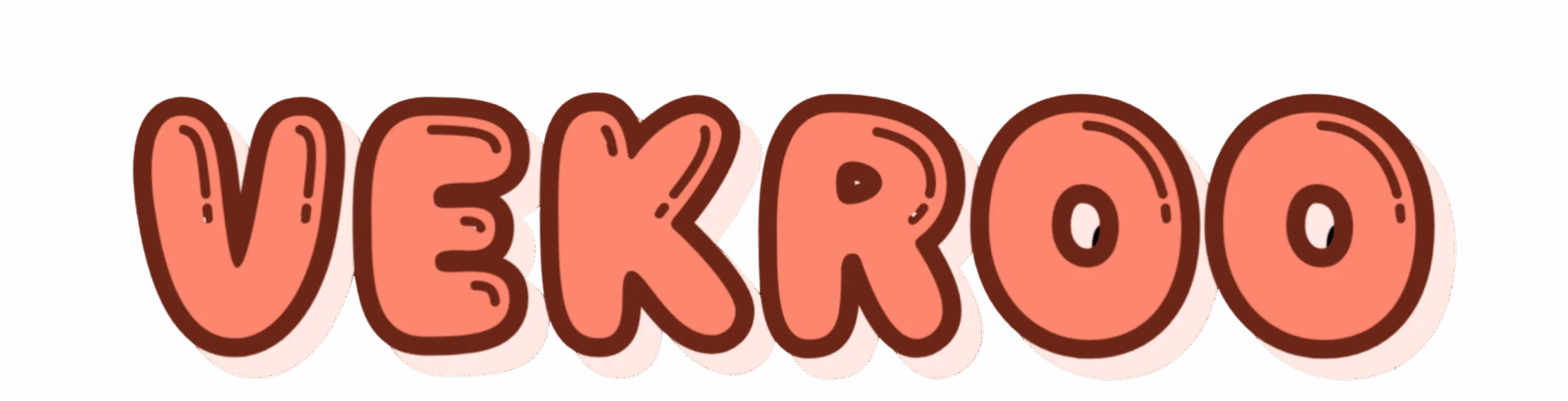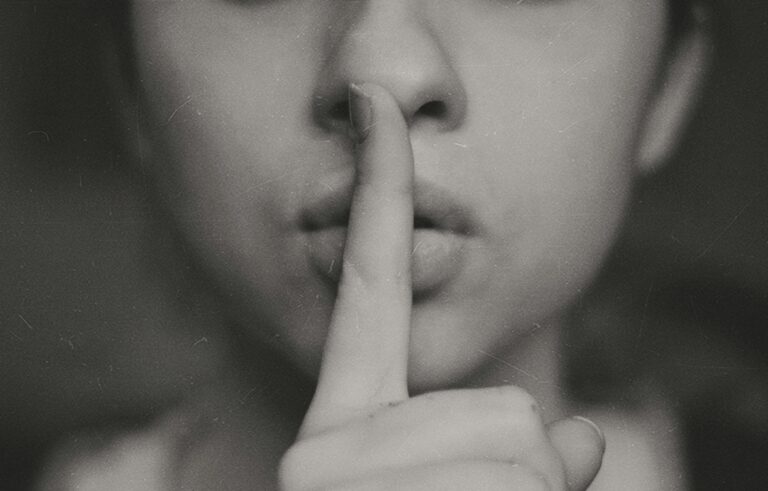Thanks to its seamless integrations and automation capabilities, this tool has revolutionized workflows for businesses around the globe. But what if we could boost its efficiency even further? 😲 That’s right, we’re talking about using Chrome Extensions to enhance your Zapier experience! 🚀
In today’s fast-paced digital world, every second counts. Whether you’re managing a small business, running a full-scale corporation, or freelancing, time is your most precious commodity. Being able to automate tasks and streamline your workflow not only saves valuable time, but also boosts productivity and efficiency. 💼🕓
Now, imagine coupling the power of Zapier with some of the top productivity-enhancing Chrome Extensions. Think of how this dynamic duo could transform your work experience from good to exceptional. That’s what we’re going to explore in this comprehensive guide. 💡
Before we dive into the deep end, let’s set the stage for those who may be new to this. Zapier is an online automation tool that allows users to create connections between different apps. These connections, known as Zaps, can automate repetitive tasks without the need for coding or relying on developers to build the integration.
Chrome Extensions, on the other hand, are small software programs that enhance the functionality of the Google Chrome browser. They can make tasks quicker, easier, and more efficient by adding new features or modifying existing ones. From managing your tabs to blocking distractions, these extensions are the unsung heroes of our daily digital lives. 🌟
In this expert tutorial, we will explore the best Chrome Extensions that you can use to supercharge your Zapier experience. This article aims to provide a comprehensive overview of the top Chrome Extensions that can save you time, boost your productivity, and take your Zapier experience to a whole new level. 🎯
Whether you’re a seasoned Zapier pro looking for new ways to optimize your workflows or a beginner hoping to make the most of this powerful tool, this guide has got you covered. We will take a deep dive into each extension, examining their features, benefits, and how they can fit into your Zapier setup.
Moreover, we will provide step-by-step tutorials on how to integrate these extensions into your Zapier workflow. From installation to configuration, we will guide you through the entire process, ensuring that you can effortlessly enhance your productivity. 💪🔧
By the end of this guide, you’ll not only know which Chrome Extensions can boost your Zapier experience, but also understand how to use them to your advantage. So, without further ado, let’s get ready to supercharge your productivity! ⚡
Unlock Your Productivity Power: Must-Have Chrome Extensions for a Supercharged Zapier Experience
When it comes to automating tasks and increasing productivity, Zapier stands out as one of the top tools in the market. Yet, as feature-rich as Zapier may be, extending its functionality with the right Chrome extensions can propel your productivity to stratospheric levels. In this expert tutorial, we’re diving deep into the world of Chrome extensions that harmonize with Zapier, transforming your browser into a productivity powerhouse.
Whether you’re new to the Zapier ecosystem or a seasoned user, these extensions will not only optimize your workflow but also provide additional tools for project management, time tracking, and more. Let’s get started on maximizing your Zapier experience!
For a visual guide on using some of these Chrome extensions, check out the YouTube video “Supercharge Your Zapier Experience with Chrome Extensions” by the channel ‘Productivity Land’.
Unleashing the Power of Chrome Extensions for Zapier: An Overview
Chrome extensions are compact software programs that customize and enhance your browsing experience. When combined with the automation capabilities of Zapier, they can automate tedious tasks, save time, and boost productivity. However, with thousands of extensions available, choosing the right ones for your needs can be overwhelming.
In this guide, we’ve handpicked the top Chrome extensions that can supercharge your Zapier experience, from task management and time tracking to data capture and organization. Let’s delve into each of them, their unique features, and how they integrate with Zapier.
For a more comprehensive view, the following comparative table will help you better understand the features and benefits of these extensions.
Chrome Extension
Main Features
Zapier Integration
Todoist
Task Management, Reminders
Create tasks from triggers in other apps
Toggl Track
Time Tracking, Reports
Start and stop timers based on triggers
Evernote Web Clipper
Data Capture, Organization
Create notes from triggers in other apps
Todoist: Turn Your Browser Into a Productivity Powerhouse
Todoist, a robust task management app, shines brightly when paired with Zapier. With its Chrome extension, you can quickly create, manage, and prioritize tasks directly from your browser. By linking Todoist with Zapier, you can automate task creation based on triggers from other apps. For instance, you can set up a Zap to create a Todoist task whenever you receive an important email or Slack message.
For a more detailed guide on setting up Todoist with Zapier, watch the video tutorial “Automate Your Todoist Tasks with Zapier” by the channel ‘Keep Productive’.
Todoist’s simplicity and flexibility, combined with Zapier’s automation power, can help you stay organized and focused on your most important tasks. Take a moment to explore this extension and discover how it can streamline your workflow.
Boost Your Productivity with Toggl Track and Zapier
If tracking time and productivity is crucial for your work, Toggl Track’s Chrome extension is a must-have. This powerful time tracking tool integrates seamlessly with Zapier, allowing you to start and stop timers based on triggers from other apps. For example, you could set up a Zap to start a Toggl timer whenever you begin a new task in Todoist, helping you accurately track your time spent on each task.
For a step-by-step guide on using Toggl Track with Zapier, check out the video “Automate Your Time Tracking with Toggl and Zapier” by the channel ‘Toggl Track Tutorials’.
By combining Toggl Track’s time tracking capabilities with Zapier’s automation, you can focus more on your work and less on administrative tasks. Make sure to try out this extension and see how it can enhance your productivity.
ConclusionHaving journeyed together through this comprehensive article, it’s evident that the realm of Software Engineering is vast and multi-faceted. The depth and breadth of this subject are immense, and it’s vital for professionals in the field to keep updating their knowledge base and skill set to stay relevant.
The key points we covered were, firstly, the importance of software development methodologies in streamlining processes and improving efficiency. The benefits of these methodologies cannot be overstated, from providing clear project structure to enhancing team collaboration. Secondly, we delved into the roles and responsibilities of a software engineer, highlighting the need for both technical prowess and soft skills. We also explored the various stages of software development, underscoring the importance of each step in the creation of a high-quality, user-friendly software product.
We further discussed the significance of understanding and implementing software testing and quality assurance techniques, to ensure the reliability and performance of the software. Finally, we looked at the future trends in software engineering, emphasizing the need for continuous learning and adaptation in this dynamic field.
💻 Here is an excellent resource for further exploration on software engineering methodologies. Similarly, this link provides valuable insights into software testing and quality assurance.
Through this article, I hope to have provided you with a clearer understanding of the intricacies of software engineering. It’s an exciting field that continues to evolve with technological advancements, presenting endless opportunities for learning and growth.
🚀 As we stand at the forefront of the Fourth Industrial Revolution, I encourage you all to dive deeper into the fascinating world of software engineering. Whether you are a seasoned professional or a curious beginner, there’s always something new to discover.
It’s important to remember that the technological landscape is rapidly changing, and we must strive to keep pace with it. Learning is an ongoing process, and the pursuit of knowledge is a journey that never ends.
I invite you to share your thoughts and experiences in the comments section below, engage in meaningful discussions, and contribute to the collective wisdom of our community. If you found this article helpful, feel free to share it with others who might benefit from it.
📚 I also encourage you to apply the concepts you’ve learned here in your projects, to enhance your understanding and gain hands-on experience.
In conclusion, software engineering is not just about writing code. It’s about solving problems, creating value, and making a difference in the world. As Albert Einstein once said, “Imagination is more important than knowledge. For knowledge is limited, whereas imagination embraces the entire world, stimulating progress, giving birth to evolution.” Let’s continue to imagine, innovate, and inspire!
Remember, you have the power to shape the future. So, let’s make it a future worth looking forward to. I hope to see you again in our next deep dive into the fascinating world of technology. Until then, happy coding!
👋