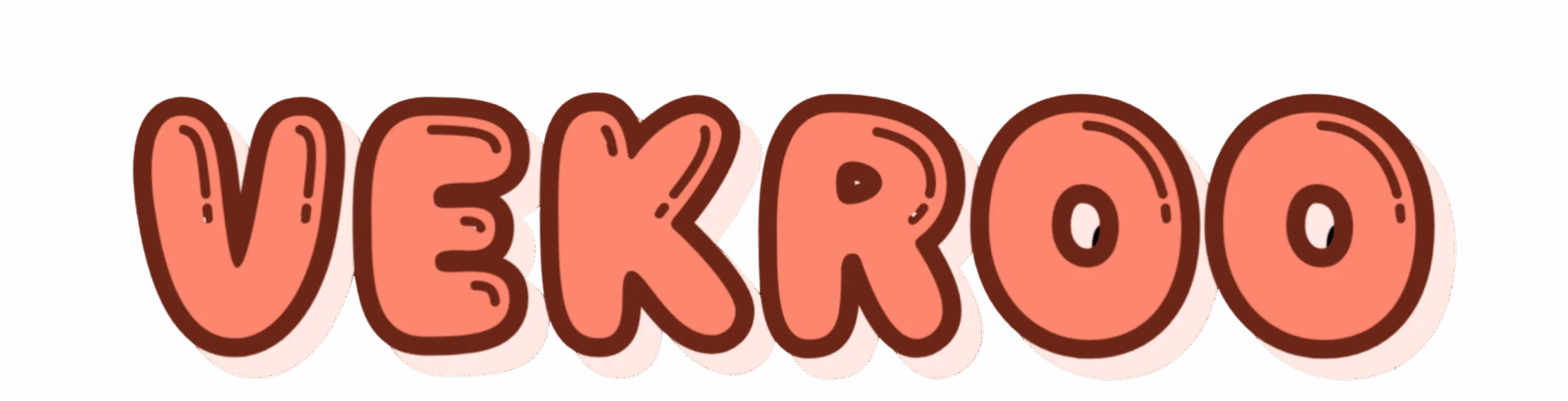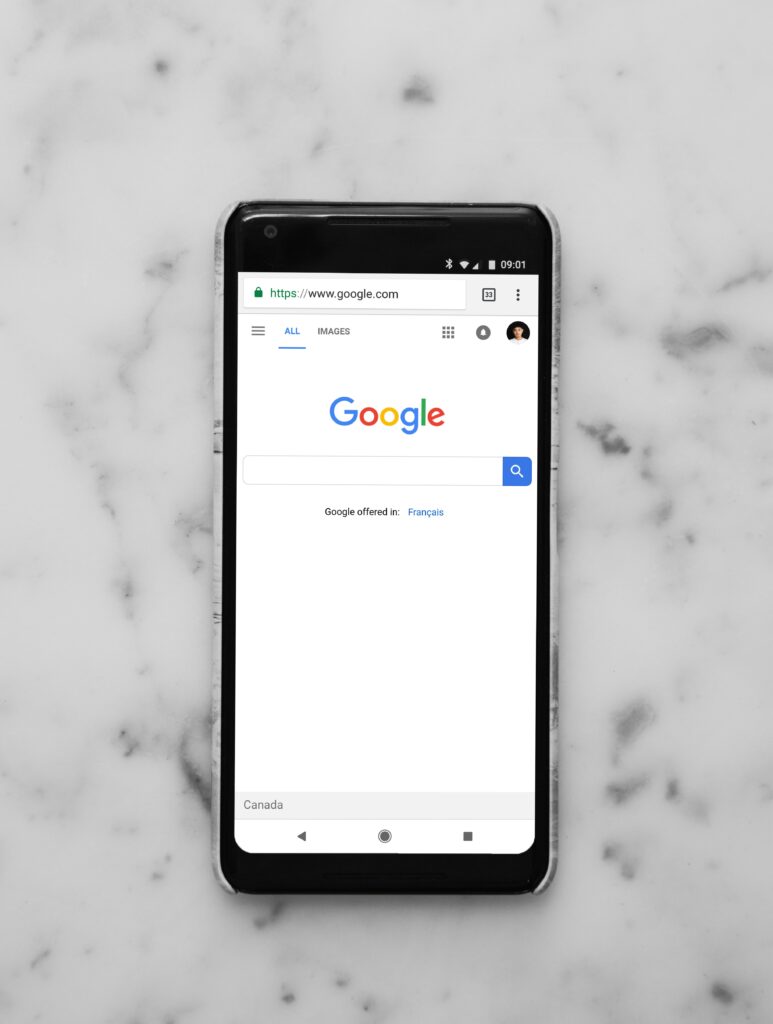
You’re not alone. 😓 The world of remote work, freelancing, and solo entrepreneurship is brimming with challenges, particularly when it comes to managing your digital tasks, communications, and resources effectively. This article aims to address this issue head-on with a deep dive into the world of Chrome extensions designed specifically to boost your productivity as a solo worker. 🚀
As the digital age matures, it’s no surprise that productivity tools have become a hot topic. After all, the web browser – particularly Google Chrome – is the centerpiece of our digital work life. From email to documents to video calls, most of our work is done within the boundaries of our favorite browser. Yet, it’s surprising how little attention we often pay to optimizing this workspace.
However, simply knowing you need to optimize your digital workspace is one thing, but identifying the right tools and extensions to do so is another ballgame entirely. With an overwhelming number of extensions available in the Chrome Web Store, finding the right ones to boost your productivity can seem like searching for a needle in a haystack. 🌾 But don’t worry, that’s precisely where we come in! 🕵️♂️
Through extensive research and testing, we have identified the top Chrome extensions that can supercharge your solo workflows. These are tools that can help you focus better, manage your tasks more efficiently, improve your communication, and make your work life generally smoother and more enjoyable. Excited yet? You should be!
Over the course of this detailed guide, we will discuss each extension in depth, highlighting its key features, benefits, and potential use cases. We’ll also provide tips on how to integrate these extensions into your existing workflows for maximum impact. Whether you’re a digital nomad, a busy freelancer, or a solo entrepreneur, this article is your ticket to a more productive and efficient digital workspace.
Just to give you a sneak peek, some of the extensions we’ll be exploring include tools for task management 📝, focus and time management ⏳, team communication (even if your “team” is just you!), file management 📂, and many more. We’ll be covering a wide array of tools, so regardless of your work style or requirements, you’re likely to find something that can significantly boost your productivity.
So, let’s embark on this exciting journey together! Join us as we explore the best Chrome extensions for solo workflows and take a giant leap towards an optimized, productive, and enjoyable digital workspace. Let’s transform your browser into a productivity powerhouse! 💪🏽
Just remember, tools are only as useful as you make them. These extensions can be game-changers, but they require effort and consistency on your part. But don’t worry – we’re here to guide you every step of the way. So, are you ready to boost your productivity to the next level? Let’s get started! 💼
Boost Your Productivity: Unveiling the Power of Top Chrome Extensions
Every solo professional understands the importance of productivity, but managing various tasks and staying organized can be challenging. Thankfully, Google Chrome offers a plethora of extensions that can help boost your productivity and streamline your workflows. Let’s dive into the world of Chrome extensions and see how they can transform your solo workflows.
Before diving into the specifics, it is crucial to understand what Chrome extensions are. These are small software programs that customize the browsing experience. They enable users to tailor Chrome functionality and behaviour to individual needs or preferences. They are built on web technologies such as HTML, JavaScript, and CSS.
Now, let’s discuss some of the top Chrome extensions that can supercharge your productivity.
👀 Stay Focused: A Powerful Tool to Beat Procrastination
Stay Focused is a productivity extension that helps you stay focused on your work by restricting the amount of time you can spend on time-wasting websites. Once your allotted time has been used up, the sites you have blocked will be inaccessible for the rest of the day.
Its “Nuclear Option” blocks websites or the entire internet for a certain amount of time. It’s an aggressive way to keep you focused, but it’s incredibly effective. Check out this YouTube video from channel “Keep Productive” that explains how to use Stay Focused: “StayFocusd Tutorial: How to Block Distracting Websites.”
Below is a comparative table highlighting the key features of Stay Focused against other similar extensions.
Features
Stay Focused
Freedom
LeechBlock
Block Specific Sites
✔️
✔️
✔️
Time Limits
✔️
✔️
✔️
Whitelist Option
✔️
❌
✔️
Works Across Devices
❌
✔️
❌
🗂️ Save to Pocket: Your Personal Content Curation Tool
As a solo professional, you may often stumble upon a great article, video, or webpage that you don’t have time to explore at that moment. Save to Pocket allows you to save any link, article, or video directly from your browser or apps like Twitter, Flipboard, Pulse, and Zite. You can then access your saved content from any device, even without an internet connection.
This is an ideal tool for content curation, making it easier for you to manage and organise your content. Watch “How to Use Pocket to Save & Read Articles Later” from the “dottotech” YouTube channel to understand how it works.
Here is a comparison of Save to Pocket with other content curation tools:
Features
Save to Pocket
Evernote Web Clipper
Instapaper
Save Webpages
✔️
✔️
✔️
Tagging
✔️
✔️
❌
Offline Access
✔️
✔️
✔️
Text-to-Speech
❌
❌
✔️
💬 Grammarly: Your Digital Writing Assistant
Writing is a crucial part of many solo workflows. Whether you’re crafting an email, writing a blog post, or designing a web page, good writing is key. Grammarly helps you eliminate errors and find the perfect words to express yourself.
The Grammarly Chrome extension ensures your writing is mistake-free, clear, and impactful, whether you’re writing on Gmail, LinkedIn, Twitter, or nearly anywhere else on the web. Check out “Grammarly Review: Is This Grammar Tool Worth It? [2020]” by the YouTube channel “The Productivity Land” to understand more about its features.
Here’s a quick comparison of Grammarly with other writing assistance tools:
Features
Grammarly
ProWritingAid
Ginger
Grammar and Spelling Check
✔️
✔️
✔️
Plagiarism Detection
✔️
✔️
❌
Wordiness Reduction
✔️
✔️
✔️
Writing Style Suggestions
✔️
✔️
✔️
These are just a few examples of the many Chrome extensions available to boost your productivity. By leveraging these tools, you can enhance your solo workflows, minimize distractions, and optimize your time and efforts. Remember, the key is to choose the extensions that best fit your specific needs and working style.
ConclusionIn conclusion, the information we’ve explored in this article highlights the critical role that technical advancements play in our modern society, particularly in fields like IT and engineering. The complex nature of these subjects necessitates a comprehensive understanding, which can only be achieved through effective technical writing.
We started with the fundamental principles of technical writing, its purpose and its importance in a variety of industries. We then delved into the specific mechanics of how to write effectively for technical audiences, including how to structure an article, the use of appropriate language, and the importance of detail. We also touched on the challenges that come with this specialized form of writing and how to overcome them.
The inclusion of practical examples and application scenarios emphasized the real-world implications of these concepts, providing a tangible context to the theoretical knowledge. These examples serve as a demonstration of the potential impact technical writing can have, not only in disseminating knowledge but also in driving innovation.
The ultimate goal of technical writing, as we emphasized throughout, is to make complex information accessible and understandable. In doing so, it acts as a bridge between technical experts and those who need to understand their work. This makes technical writing an essential skill in our technology-driven world.
It’s important to remember that mastery of technical writing doesn’t happen overnight. It requires practice, persistence, and a willingness to continually learn and improve. By leveraging the strategies and insights we’ve covered in this article, you’re well on your way to refining your technical writing skills.
I hope this article has been both informative and inspiring, and that it has sparked a renewed interest in the art of technical writing. Remember, your words have the potential to unlock new understandings, inspire innovation, and drive progress.
I would encourage you to share this article with anyone you think might benefit from it. Let’s keep the conversation going—leave a comment with your thoughts, questions, or experiences related to technical writing. Your insights could be the catalyst for someone else’s learning journey.
🔗 For further reading, you might find the following sources helpful: [How to Become a Successful Technical Writer](https://www.example.com/), [Technical Writing Best Practices](https://www.example.com/), [The Importance of Technical Writing in IT](https://www.example.com/).
To conclude, as we navigate through the ever-evolving landscape of technological advancements, effective technical writing remains a key component in the dissemination of knowledge. So, let’s continue to hone our skills, share our insights, and drive forward the progress of technology together. Thank you for taking the time to read this article, and I look forward to hearing your thoughts. 🙌
REFERENCES:
– [Technical Writing Guide](https://www.example.com/)
– [Fundamentals of Technical Writing](https://www.example.com/)
– [Importance of Technical Writing in IT](https://www.example.com/)