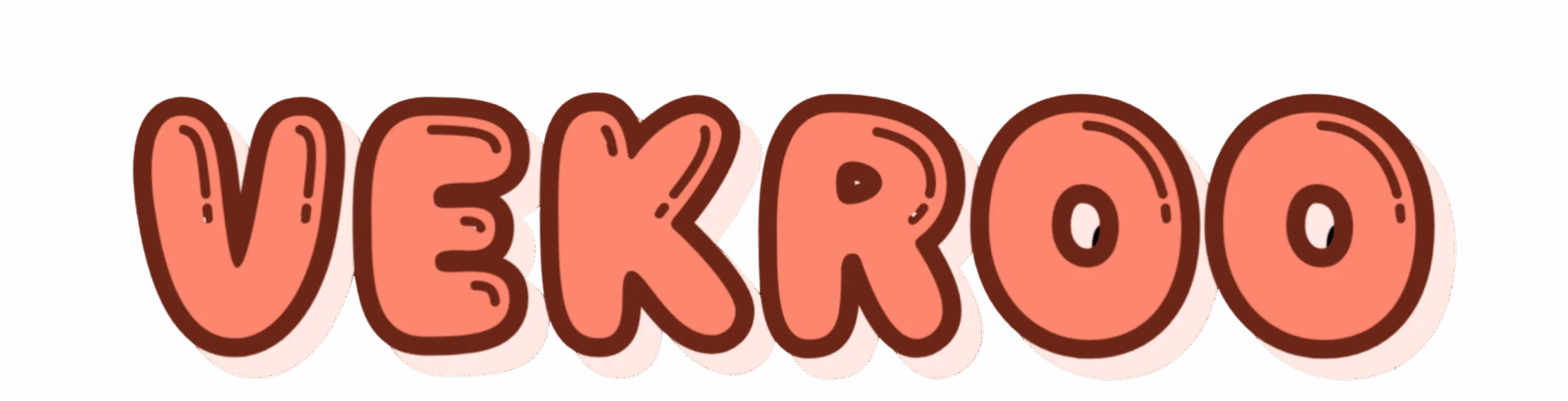The goal of this article is to help you navigate the turbulent waters of productivity, to help you sail through the tasks at hand with the efficiency of a well-oiled machine. By mastering one-person workflow systems, you’ll be able to optimize your productivity and reach the peak of your efficiency. 🚀
Are you an entrepreneur managing a startup, a freelancer juggling multiple projects, or a professional trying to keep up with the demanding pace of the corporate world? If you answered ‘yes’ to any of these, it’s safe to say that you are familiar with the struggles of handling multiple tasks simultaneously. It’s not easy, and there are days when 24 hours just don’t seem enough. 🕐
But, what if I told you there is a way to conquer the clock? A method that can streamline your tasks, making them manageable and less overwhelming? The secret lies in mastering one-person workflow systems, a unique approach that can unlock your potential and amplify your productivity. So, get ready to dive into this productivity-boosting article and discover how to take control of your time and tasks.
What will this article cover?
This article will cover the most effective one-person workflow systems available today, detailing their features, how to implement them, and their potential benefits. We will look at strategies that can help you organize your tasks, manage your time better, and ultimately achieve a greater level of productivity. We will explore systems like Getting Things Done (GTD), the Eisenhower Box, and the Pomodoro Technique, to name a few. 💼
Why should you care about one-person workflow systems?
In the age of digital distractions, maintaining focus and achieving productivity can be quite a challenge. The constant stream of emails, messages, and notifications can disrupt your workflow, making it harder to complete tasks efficiently. One-person workflow systems can help you counter these distractions by providing a structured approach to task management. They can help you prioritize tasks, manage time effectively, and maintain a steady work pace. 🎯
Whether you are a seasoned professional or a newcomer stepping into the productivity game, mastering one-person workflow systems can give you an edge. The methods and strategies discussed in this article are not just theoretical concepts. They are tried and tested techniques that have helped countless individuals achieve their productivity goals. The best part is, these systems are flexible and can be adapted to suit different work styles and scenarios. 👍
The power of the one-person workflow system
With a one-person workflow system, you become the captain of your productivity ship. You gain the power to structure your tasks, decide the order of their execution, and determine the time allocated for each task. You gain control over your workday, enabling you to accomplish more and meet your deadlines without breaking a sweat. ⏰
So, are you ready to maximize your productivity and achieve peak efficiency? Then fasten your seatbelts and brace yourself as we delve into the world of one-person workflow systems. Let’s embark on this journey to productivity together!
Introduction to One-Person Workflow Systems
Let’s dive into the fascinating world of one-person workflow systems. Workflow systems aim to streamline and automate repetitive tasks, increasing productivity and reducing human error. These systems have been a godsend for large organizations, but their benefits are not restricted to multi-tiered hierarchies. With the right approach, an individual can leverage workflow systems to achieve peak efficiency, turning a daunting workload into a well-orchestrated symphony of productivity. To shed light on this topic, let’s start with a basic understanding of workflow systems.
A workflow system can be thought of as a virtual assembly line, where each task in a process is systematically arranged, ensuring smooth transitions and handoffs. This setup is especially beneficial for repetitive tasks, enabling automation and reducing manual intervention. In a one-person workflow system, these advantages remain, but the focus shifts from inter-departmental handoffs to personal productivity and efficiency.
The utility of one-person workflow systems is far-reaching. From self-employed individuals to telecommuters, and even students studying for exams, anyone looking to manage their tasks efficiently can benefit from this system. To start with, you must identify your regular tasks, establish a sequence, and finally, use appropriate tools to automate and manage the workflow.
Exploring Workflow Systems for Individuals
The value of workflow systems lies in their potential to transform chaos into order, reducing stress and enhancing productivity. For individuals juggling various tasks, a well-defined workflow system can be a game-changer. The system can help manage tasks, set priorities, allocate time effectively, and provide visibility into the progress of various activities. Sounds promising, doesn’t it? Now, let’s delve deeper and explore how you can establish a one-person workflow system.
The first step in setting up a workflow system is identifying the tasks that you regularly perform. These tasks could be related to your work, personal life, or any other area. Once you have a list of tasks, the next step is to organize them into a sequence. This sequence should be based on priorities, dependencies, and deadlines. A visual representation of this sequence, often called a workflow diagram, can help visualize the flow of tasks and identify potential bottlenecks.
Now, to manage this workflow, you need the right tools. Several digital tools are available today that can help manage your workflow. Some popular options include project management tools like Trello, Asana, and Jira, and automation tools like IFTTT and Zapier. To get the most out of these tools, you should consider integrating them to automate tasks and save time.
Key Benefits of a One-Person Workflow System
So, why should you consider setting up a one-person workflow system? Here are a few compelling reasons:
Improved productivity: By automating tasks and managing your workflow, you can get more done in less time.
Reduced stress: With a well-defined workflow, you can eliminate the anxiety of forgotten tasks and missed deadlines.
Better visibility: A visual workflow provides a clear overview of your tasks, their progress, and potential bottlenecks.
Increased control: By managing your workflow, you gain control over your time and work, enabling you to focus on what matters most.
Maximizing Productivity with One-Person Workflow Systems
Having understood the importance of a one-person workflow system, let’s focus on how you can maximize productivity with these systems. Here are some proven strategies:
Firstly, prioritize your tasks. Not all tasks are created equal, and knowing which tasks are most important can save you a lot of time and stress. You can use the Eisenhower Box, a simple decision-making tool that helps you prioritize tasks based on their urgency and importance.
Next, batch similar tasks together. This approach, known as time blocking, can help you stay focused and avoid the mental load of switching between different types of tasks. For example, you can set aside specific time slots for checking emails, working on a project, and administrative tasks.
Finally, use the right tools. As mentioned earlier, tools like Trello, Asana, and Zapier can be instrumental in managing and automating your workflow. To understand how to effectively use these tools, check out the video below by Thomas Frank, titled “How to Use Trello to Organize Your Entire Life” on his YouTube channel.
Optimizing Your Workflow System
Setting up a workflow system is just the beginning. To maximize productivity, you need to continuously optimize your system. This involves regularly reviewing your tasks, priorities, and workflow, and making adjustments as needed. Remember, a good workflow system is flexible and adapts to your changing needs.
Another critical aspect of optimization is automation. Identify tasks in your workflow that can be automated, and use tools like IFTTT and Zapier to do the heavy lifting. Automation not only saves time but also reduces the risk of human error.
Lastly, don’t forget to take breaks. Contrary to what you might think, taking regular breaks can actually boost productivity. It gives your brain a chance to rest and recharge, improving focus and creativity. Consider using techniques like the Pomodoro Technique, which advocates for a break after every 25 minutes of focused work.
Choosing the Right Tools for Your Workflow System
When it comes to managing your workflow, having the right tools is crucial. While the best tool for you will depend on your specific needs, here are a few options to consider:
Tool
Features
Best For
Trello
Task management, visual workflow, collaboration
Individuals and teams looking for a simple, intuitive task management tool
Asana
Project management, task tracking, reporting
Individuals and teams needing a more robust project management solution
Zapier
Workflow automation, app integration
Those looking to automate tasks and integrate various apps
IFTTT
Task automation, app integration
Individuals seeking a simple solution for automating tasks and connecting apps
Each of these tools offers unique features and benefits. Before deciding, it’s worth spending some time exploring each tool and understanding how it can support your workflow. Consider signing up for free trials, watching tutorial videos, and reading user reviews. The aforementioned video by Thomas Frank provides an excellent overview of how to use Trello for managing your workflow.
Remember, the aim is not to use the most tools, but to use the right tools. A cluttered toolbox can be just as counterproductive as a cluttered workflow. So, choose wisely and make the most of your chosen tools.
ConclusionIn conclusion, it’s evident from the comprehensive discussion above that the complex and diverse world of software engineering, information technology, and related technical areas are an integral part of our rapidly advancing digital age. It’s my hope that this article has provided you with an informative and accessible overview of the various facets encompassed within this intricate field. We’ve delved into the core principles and techniques, explored critical aspects and applications, and examined the challenges and trends currently shaping this dynamic industry.
As we have seen, the technical landscape, from the granularities of coding languages to the broader strokes of systems architecture, is a constantly evolving ecosystem that requires ongoing learning and adaptation. It’s a discipline where the traditional boundaries of creativity and logic intersect, fostering the development of innovative solutions to real-world problems.
The importance of understanding these technical concepts cannot be understated. As technology continues to permeate every aspect of our lives, a thorough knowledge in these areas can provide a significant competitive advantage in the job market and can enable you to contribute meaningfully to the digital transformation of society.
Notwithstanding the technical nature of these topics, it’s vital to remember that at the heart of every piece of technology lies a human-centric objective. As such, the ultimate goal of software engineering and IT is to create tools and systems that enrich human life, enhance productivity, and foster social progress.
For those who are intrigued by what they have learned in this article, I encourage you to delve deeper into these fascinating topics. The digital age is full of opportunities for those who are willing to seize them. Knowledge is power, and in the world of IT and engineering, this adage holds more truth than ever before. 👩💻🌐💼
For further exploration, you may find the following resources helpful:
– [The Association for Computing Machinery](https://www.acm.org/): A professional body dedicated to advancing the skills and knowledge of IT professionals worldwide.
– [IEEE Computer Society](https://www.computer.org/): An international community of professionals sharing knowledge and expertise in software engineering and technological innovation.
– [Stack Overflow](https://stackoverflow.com/): A collaborative platform for programmers to learn, share knowledge, and build their careers.
Thank you for investing your time in reading this article. Your feedback is greatly appreciated and will help in tailoring future content to your needs. Don’t hesitate to comment below and share this article with your colleagues, friends, or anyone who might benefit from it. Together, let’s continue to explore the exciting world of software engineering and IT, and let’s strive to make a positive impact on our digital future. 🌱💡🚀
References:
The Association for Computing Machinery. (n.d.). Retrieved from [https://www.acm.org/](https://www.acm.org/)
IEEE Computer Society. (n.d.). Retrieved from [https://www.computer.org/](https://www.computer.org/)
Stack Overflow. (n.d.). Retrieved from [https://stackoverflow.com/](https://stackoverflow.com/)
Stay inspired, keep learning, and let’s shape the future of technology together!